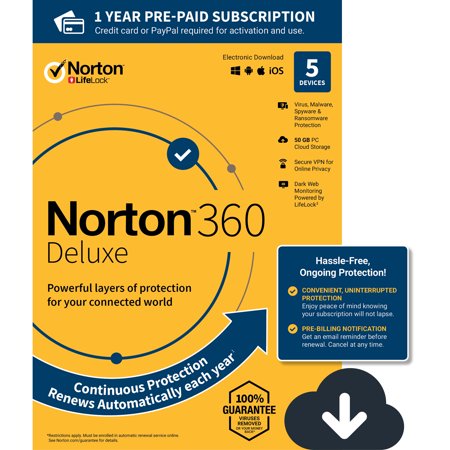2019 Scholar Award Winners
This year's Scholars Award Program will be put on hold. We look forward to resuming the program next year!
Last Year's Scholars Program was Awarded to Julieth Jaramillo and Silas Shen!
Scenario:
From early 90's where most homes only had dial up internet, a desktop computer, and maybe one laptop. Now a days in your common household includes a smartphone per person, tablets, IoTs ( echo dot, smart lamps, smart devices) and one or more personal laptops. At year-end 2016, S&P Global estimated there were just over 15 million households in the U.S. that met their definition of a smart home. Over the next years, S&P Global forecast a growth in the number of U.S. smart homes. Fueled by an expanding number of connected devices in the home, coupled with the desire to allow these devices to communicate and interoperate, we are projecting U.S. smart homes to exceed 35 million by 2021.
This has also raised a serious concern regarding Cyber Security. Each device that you add on to your network increases your chance of getting hacked. By adding a Ring device onto your network, it creates an attack vector where hackers are able to get into your system and possibly compromise other devices living on the same network.
How Your Home Network Is Compromised, Cyber Kill Chain :
The cyber kill chain is essentially an attack methodology used by hackers to compromise your network or pull sensitive information off of your devices. Starting with reconnaissance, this is the step where the hackers will be assessing the situation and basically looking at devices that could be the easiest to compromise. From the information that they gather off of reconnaissance, they will leverage malware or known vulnerabilities in order to get into your systems. Exploitation is a technique that is used to get a better foothold of the system that they were able to get into. From there, the main objective is to escalate their privileges and obtain Administrator which will allow them to get more access and for the most part, unrestricted access to data. The fifth step is usually to move laterally across the network.. For example, if hackers are able to get into your laptop, this might allow them to access your fridge. Obfuscation is essentially the way attackers will cover their tracks and make it harder for forensics analyst to figure out what exactly happened. Denial of service is the disruption of normal access and finally exfiltration is the process of getting data out of the system. Our goal for today is to educate home users how to prevent hackers from gaining access on the system from a network level.
Basic Steps you can take to secure your home network:
- Change Your Router’s Password
- Enter your router’s IP address into your favorite web browser.
- Log in with the default username and password (both admin, usually).
- Go to settings. Select Change Router Password or a similar option.
- Enter the new password. Save the new settings.
- Change Your SSID (Service Set Identifier)
- Enter your router’s IP address into your favorite web browser.
- Log in with the default username and password.
- Click on Setup. Choose Wireless Settings.
- Type in your new SSID.
- Save the new settings and wait for your router to restart.
- Change Your DNS To Open DNS
- Open Network and Internet settings.
- Click on Advanced.
- Right-click on your active network connection, then hit Properties.
- Left-click on Internet Protocol Version 4 (TCP/IPv4)
- Go to "DNS server addresses:"
- Type in one of the following public DNS server addresses: 208.67.220.220 or 208.67.222.222
- Use The Latest WiFi Protected Access (WPA2)
- Enabling WPA2 will allow you to encrypt your traffic and it will make it more difficult for someone eavesdropping on your network traffic to actually obtain any valuable data as it will be encrypted. WPA2 is currently the most current and secure encryption method available .
- Log into your router’s administrative console / settings
- Locate the wireless security settings
- Go to Network Authentication or Network Encryption and select WPA2
- Keep Your Router Updated
- Like any other software, your router’s software contains flaws which can become major vulnerabilities and be exploited by hackers. It is crucial to update your router’s software to obtain security updates that are meant to help prevent your router from being owned. Although some wireless routers don’t come with the option to auto-update their software, you can go to your router’s settings and check for an auto-update option that way you won’t have to worry about having your router up-to-date
How You Can Secure Your Home Network Within Three Different Price Points : Around $100 :
Raspberry pi running Pi-Hole- $35

NETGEAR Nighthawk Smart WiFi Router (R6700) - $83.98

Around $200 :
Raspberry pi running Pi Hole - $35

NETGEAR Nighthawk Smart WiFi Router (R6700) - $83.98

ExpressVPN $99.84/Year

Unlimited :
Raspberry pi running Pi Hole - $35

ASUS RT-AC88U $216

Norton 360 $99/ year