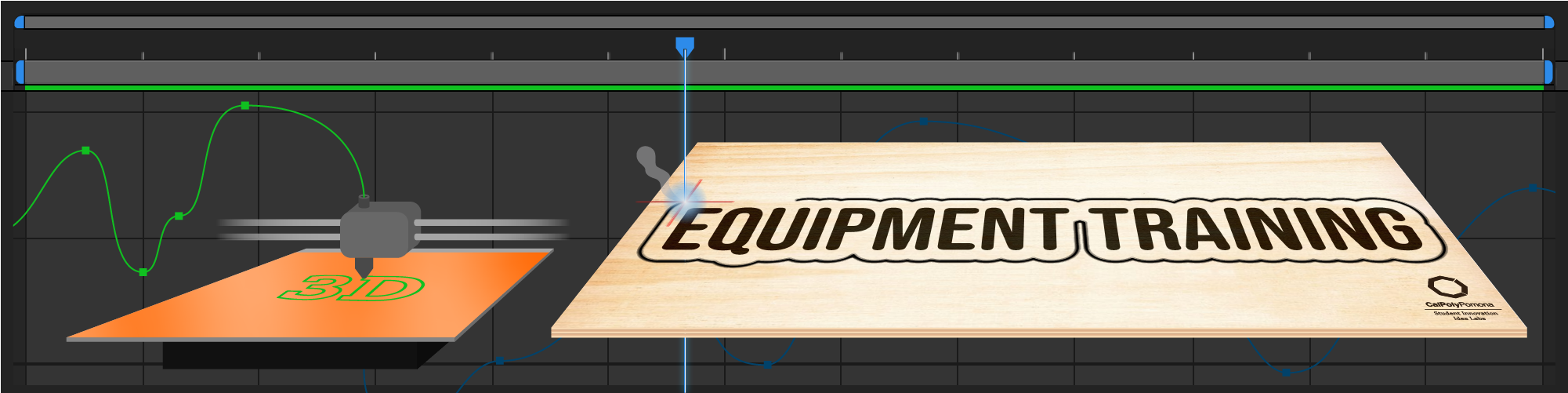3D Printing

Sign up for equipment training here
Would you like to hold a physical copy of your designs? Well, look no further! Along with a workshop to teach you everything you need to know, the iLab and Maker Studio both provide free 3D printing for students.
Register for our 3D printing training to get certified and learn how to create tangible versions of your own designs!
Once completed, students have a maximum print time of 50 hours per semester, and at the Maker Studio it is lowered to 30 hours due to the high volume of people wanting to use the printers at the Maker Studio. This means that if you use up all 30 hours at the Maker Studio, you have 20 hours left to use at either the iLab and/or the Innovation Orchard for the rest of the semester. Your hours will reset at the end of the semester.
Equipment Specifications
Build Volume: 10" x 8" x 8" (250 x 200 x 200 mm)
Filament Diameter: 1.75mm
Supported Filament(s): PLA / TPU
Build Area: 10" x 8.66" x 8.66" (250 x 220 x 220 mm)
Filament Diameter: 1.75mm
Supported Filament(s): PLA
Location:
Maker Studio - Library, 2nd Floor
Instructor:
TBA
Office Hours:
TBA