Degree & Enrollment Verifications
Degree & Enrollment Verifications
Cal Poly Pomona authorized the National Student Clearinghouse to provide enrollment and degree verifications.
All current and former Cal Poly Pomona students may access their enrollment and degree verification information by logging into the National Student Clearinghouse Myhub (NSC Myhub) dashboard. Through NSC Myhub, you can:
- Download and print enrollment certificates current and previous terms
- View Degree Earned and colleges attended
- Credentials information
- Order transcripts
The NSC receives monthly enrollment information updates, and degree information within four weeks after student’s degree has been conferred.
Third parties may obtain instant degree verifications and/or dates of attendance at NSC Verification Services.
|
Verification Fee Services |
|
|
|
Enrollment Verification |
Degree Verification |
|
|
Companies contracted with NSC |
$3.00 |
$6.00 |
|
Non-contracting companies |
$3.50 |
$7.50 |
*Fee may apply and pay online, or make all checks payable to the National Student Clearinghouse and send requests to:
National Student Clearinghouse
2300 Dulles Station Boulevard, Suite 300
Herndon, VA 20171
Phone: (703) 742-4200
Fax: (703) 742-4239
To ensure accurate campus location is selected, please enter institution name "California State Polytechnic University, Pomona" and/or use the campus OPEID 001144-00. The services provided by the National Student Clearinghouse are in full compliance with all applicable privacy laws including the Family Educational Rights and Privacy Act of 1974 (FERPA).
Enrollment/Degree Verification
CURRENT STUDENTS
Current students requesting enrollment verification through BroncoDirect Student Center (hyperlink) that enables them to directly access the National Student Clearinghouse Myhub portal to print an enrollment certificate as well as access to academic records provided by attended institutions. The enrollment certificate has a university watermark and may be mailed to a health or housing provider, or other organization requiring proof of enrollment. This feature is available to students 24/7 and there is no fee for this service.
Myhub uses multi-factor authentication through a code sent to your mobile device. The first time you log in, you will be prompted to set up your mobile device. Once your device has been entered, click “SEND CODE”, and enter the verification code sent to your mobile device. You may check the box to bypass verification in the future if you are using a personal device.
Click VERIFY to get to the Myhub Dashboard. Once logged in, your enrollment and academic records will be viewable. Under HELP, you'll find a general FAQ, information about Registration and Login, and a Myhub Tour.
Instructions to access enrollment/degree verification from the Student Center.
1. Once in BroncoDirect Student Center, click on Academics:
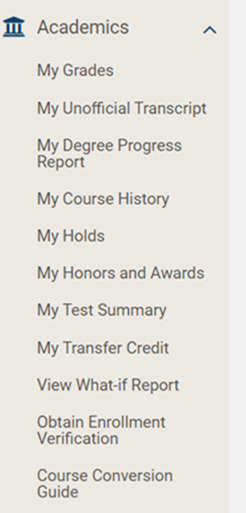
2. Click on “Obtain Enroll Verification”
3. You will be redirected to the Myhub Portal.
4. Click on Login.
5. Click in the box under College name and type in California State Polytechnic University, Pomona, then click Next.
6. For first time user, the Myhub welcome screen appears, read through the terms and conditions.
7. Check the box next to “I have read and agree to the Terms and Conditions” and click on NEXT.
8. Set up multifactor authentication-select your preferred method.
9. Click on SEND CODE, enter the code once received from your device, click on VERIFY and select FINISH.
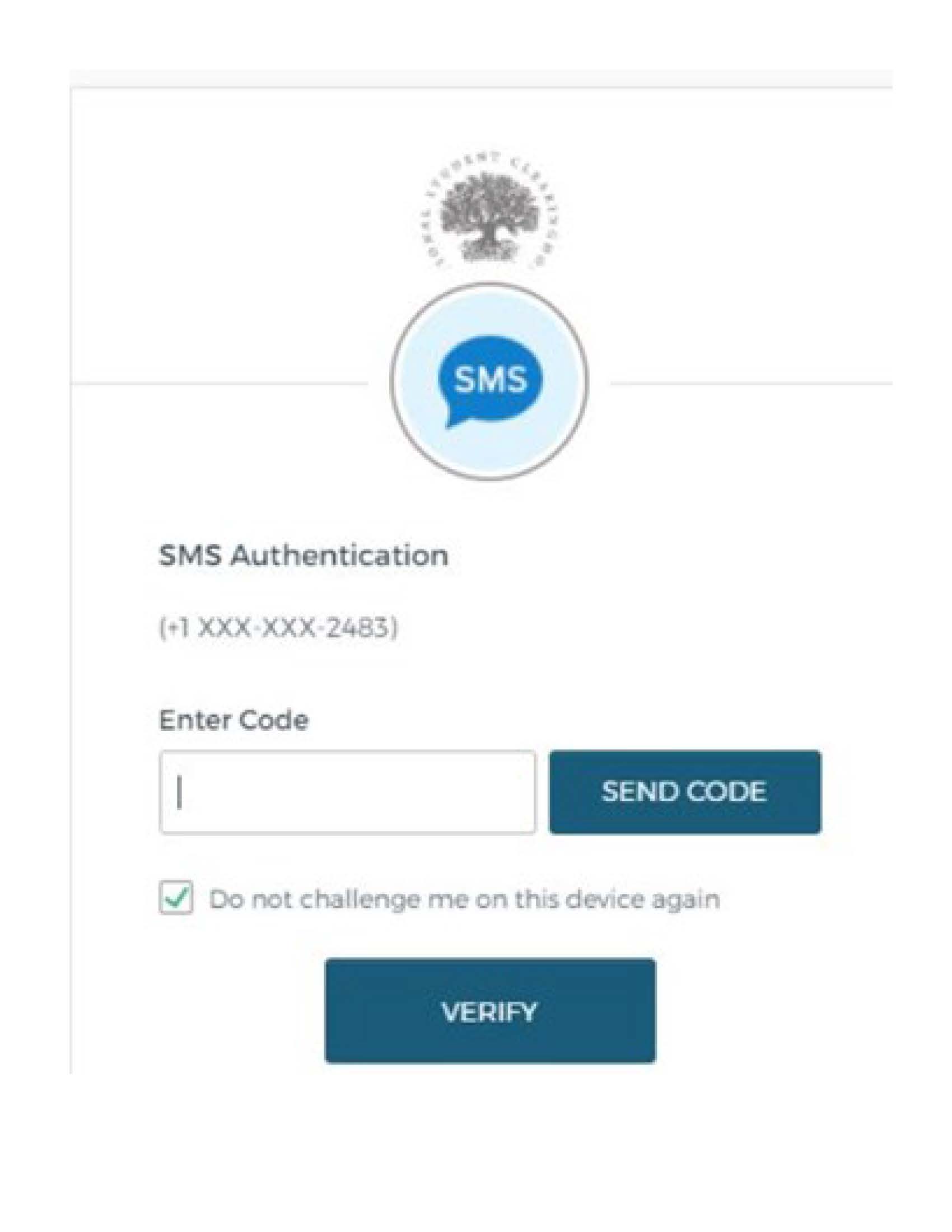
10. On the Myhub portal, click on My Records-Enrollment History, select current or all enrollment certificate, click Download.
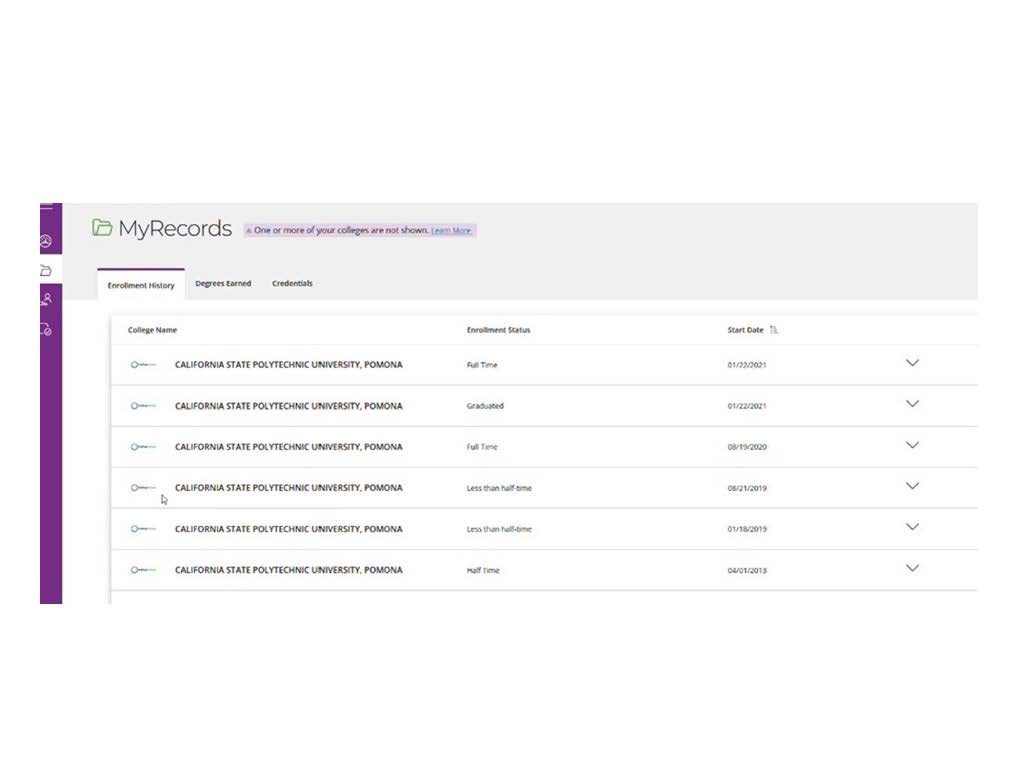
11. Open the certificate by clicking on Open file.
12. Print or Save the certificate using the toolbar icons at the bottom of the PDF window.
13. Close the document when finished. You may also choose other services on this page.
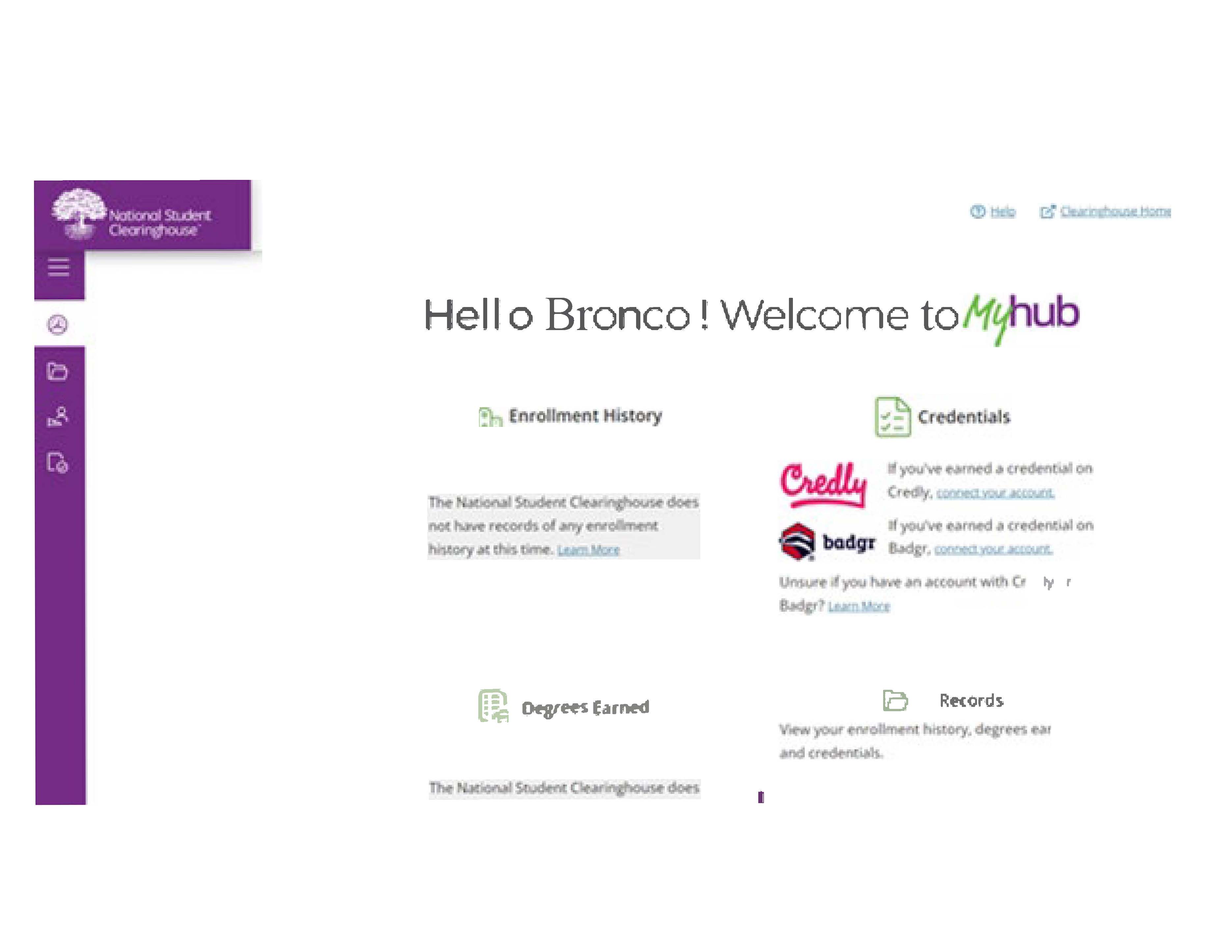
14. Please be sure to LOG OUT after obtaining your enrollment certification.
Sample Enrollment Certificate:
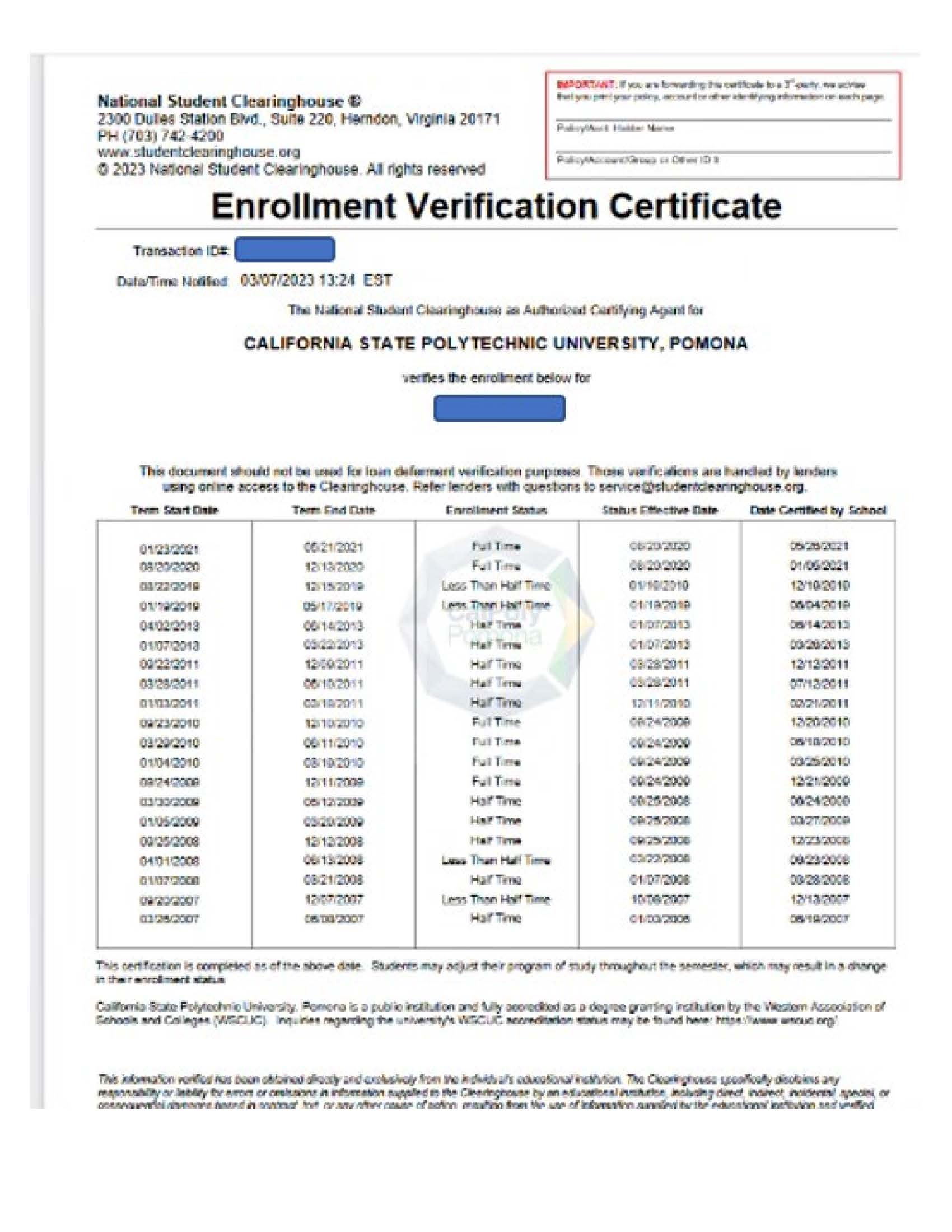
FORMER STUDENTS
Inactive students and alumni may obtain enrollment certificates, degree verification, order transcripts or view other academic records by accessing the Myhub dashboard directly by clicking on Myhub and follow steps 6 to 14 from the Current Students section above.
Employers/Background Screening Firms/Outside Agencies
Requests for enrollment verifications made by anyone other than a current student can be made directly through the National Student Clearinghouse Verification Services online, by mail, fax or phone. Fee may apply and pay online, or make all checks payable to the National Student Clearinghouse and send requests to:
National Student Clearinghouse
2300 Dulles Station Boulevard, Suite 300
Herndon, VA 20171
Phone: (703) 742-4200
Fax: (703) 742-4239
CREDENTIAL STUDENTS
Any Credential students who need to submit a Program Status Letter for a potential employer or is required for EdJoin, please click on this link to complete the request: Request for Program Status Letter.
Employers/Background Screening Firms/Outside Agencies:
Requests for enrollment and/or degree verifications made by anyone other than the student can be made directly through the National Student Clearinghouse Verification Services online, by mail, fax or phone.
Fee may apply and pay online, or make all checks payable to the National Student Clearinghouse and send requests to:
National Student Clearinghouse
2300 Dulles Station Boulevard, Suite 300
Herndon, VA 20171
Phone: (703) 742-4200
Fax: (703) 742-4239
You may also email the request to degreeverify@studentclearinghouse.org and include the requestor’s email address. NSC will respond to the requestor.
- Student’s Full Name
- Student’s Social Security Number
- Date of Birth
- Student’s Signature
- Your School Code
- Loan Holder or Servicer’s Address
- Academic Terms in question
Federal Background Investigator
Requests for enrollment or degree verification made by a Federal Background Investigator must be submitted via DoD Safelink or Fax, contact information as follows:
- Email: registrar@cpp.edu
- Phone: 909-869-3000
- Fax: 909-869-6828
We encourage you to send the request via DoD Safelink for faster processing time. If this is a fax request, a copy of an unofficial transcript may be available to pick up in 3 - 5 Business days. You’ll be notified when the transcript is ready for pick up in person at the Blue Counter in the Student Services Building 121.
Please note if this is a request for verification of enrollment before Fall 2003, the processing time may take longer.