Academic & Student Services Support
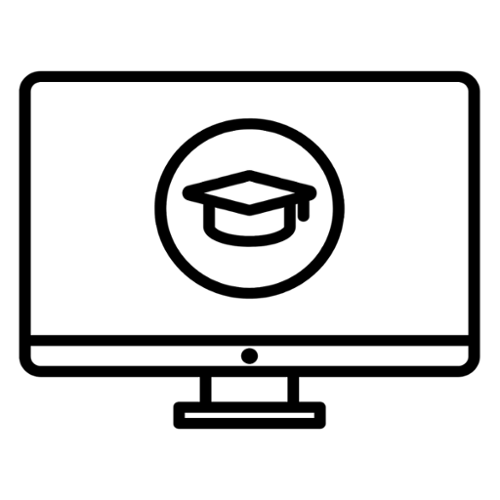
Fall 2021 Virtual Advising & Academics Toolkit
Visit the website below for up-to-date information about accessing fall 2021 virtual advising and academic services.
Fall 2021 Virtual Advising & Academics Toolkit
Course Instruction Update: 7/20/2020
Fall 2020 courses will be predominantly online. However, we plan to offer 126 course sections with in-person components. Click on the button below to see a list.
List of Courses With In-Person Components (PDF)
As part of our fall 2020 plan, we submitted detailed plans on how we will accommodate students who, for any number of reasons, are unable to participate in in-person activities. If you are enrolled in a course with in-person components, you will receive additional communication about the in-person course and accommodations in the coming weeks.
Last Updated 5/19/2020 at 4:00 p.m.
While Cal Poly Pomona course instruction has transitioned to a virtual format given the COVID-19 concerns, we will continue to offer student services. Read below for details on how you can access various services.
You’ll receive any updates from the university via your CPP email address – continue to check your inbox. You can access up-to-date information about the COVID-19 health alert on the Cal Poly Pomona website.
Academic Advising
|
|
Remote Services (After March 18) |
|
General Advising Questions |
Contact the Bronco Advising Center via phone at (909) 869-4600 and email at bac@cpp.edu. |
|
Major-specific and Undeclared Questions |
Visit CPP Connect to view availability. Online appointments will be held via Zoom, and you will receive a Zoom link ahead of your meeting. If you had a scheduled appointment with an advisor in a college advising center, you can still meet online. Your advisor will contact you with instructions on how you can connect. If you do not want to keep the scheduled meeting, you can cancel it via CPP Connect. |
|
Faculty Advising Questions |
Please contact faculty via email. For a complete directory of advisors, visit Student Success Central. |
|
Student Support & Equity Programs and EOP |
SSEP and EOP Advisors are working remotely, but are available to assist you via online advising, Monday to Friday, 8 a.m. to 5 p.m. Visit CPP Connect to view availability. Online appointments will be held via Zoom, and you will receive a Zoom link ahead of your meeting. EOP group advising and peer advising sessions are paused. If you have an EOP advising hold, contact your EOP advisor via email. |
|
Intercollegiate Athletics |
Contact Scott Tsuji at stsuji@cpp.edu for advising. |
Academic Support (Tutoring)
|
Remote Services (After March 18) |
|
| Learning Resource Center and Writing Center Tutoring | Tutoring appointments are available online via Zoom. To schedule an online tutoring appointment, visit CPP Connect. Email lrcscheduling@cpp.edu by 8 a.m. for same-day appointments. |
| EOP Tutorial |
We are committed to providing you the tools you need to be successful in your coursework, which is why we have transitioned our 1-to-1 tutoring sessions online. Appointments will be conducted using Zoom (don't worry, we will email you a link with everything you need to know), so you may meet with a tutor on a computer, tablet, or smartphone, anywhere with internet access. Visit bit.ly/eoptutorial to learn how to schedule online appointments using CPP Connect. |
Classroom Support
By Wednesday, March 18, your faculty members will provide you with guidance on what tools and resources you will need to participate in class activities in the coming weeks. Here are a few resources that may be helpful:
- Blackboard - class content sharing tool
- Zoom - video meeting tool (Log-in with your Bronco Username and Password)
- Microsoft Office 365 – Online access to Word, Excel, PowerPoint, OneDrive and more
- Other CPP IT Services - Links to download or purchase software, LinkedIn Learning videos, and more
Several internet service providers have pledged to offer students low-cost or free internet service to those who qualify. See below for potential options:
- Internet Essentials - The website also includes the option to video chat with customer service agents in American Sign Language. There are also two dedicated phone numbers 1-855-846-8376 for English and 1-855-765-6995 for Spanish.
- Charter/Spectrum - Charter will offer free Spectrum broadband and Wi-Fi access for 60 days to households with K-12 and/or college students who do not already have a Spectrum broadband subscription and at any service level up to 100 Mbps. To enroll, call 1-844-488-8395. Installation fees will be waived for new student households.
Visit the California Department of Education website for more information and options.
Disability Resource Center – Accommodations
The DRC in-person office will be closed until further notice. All staff are working remotely and the use of email is encouraged: drc@cpp.edu. DRC staff will be closely monitoring email to respond as quickly as possible.
- All DRC appointments will be held by phone or via Zoom.
- Students already registered with the DRC may request appointments with their disability advisors by emailing drc@cpp.edu.
- For students with questions about their accommodations or accessibility of virtual instruction, please email drc@cpp.edu.
- Students wanting to register with the DRC should still apply online through the DRC Website.
Textbook Support
If there are still textbooks you need for this semester’s classes as they transition online and some instructors are emphasizing required readings more heavily, the Bronco Bookstore's e-book partners have stepped up to offer students access to materials during this difficult period without additional cost:
- Vital Source: Gives current CPP students access to up to 7 free e-books through the end of the semester. To use this resource, go to https://bookshelf.vitalsource.com, login or create an account with your CPP email address, then click on the “Explore” tab.
- RedShelf: Gives current CPP students access to up to 7 free e-books through the end of the semester. To use this resource, go to https://studentresponse.redshelf.com/, log in or create a RedShelf account with your CPP email address and search for books by author, title or ISBN.
You can still rent or buy course materials that aren’t covered by these programs online and in the store (as of March 18, check the Bronco Bookstore website for updates before coming to the store). We highly encourage you to look up the books you need and options for purchasing/renting via the Compare page. Using this page ensures that even if you order from another source, the campus will still get a small commission.
If you rented books from the Bronco Bookstore, please check your email for a separate message that explains current options for returning rentals or buying them out to keep.
For additional information on how the bookstore is responding to the COVID-19 situation, visit the FAQ page.
Laptop Support
We have a limited number of laptops and hotspots that students can borrow from the university for coursework if you don’t have access to a computer and/or internet at home. To request to borrow a laptop and/or hotspot, complete this short form.
Please allow for a 24-hour turnaround time for a response. For inquiries, you may contact Marisofi Molina-Ambriz at molinaambriz@cpp.edu. Please email from your Cal Poly Pomona email address and include your Bronco ID number.