Financial Aid Course Eligibility
Cal Poly Pomona ensures our graduate students have sufficient financial aid to finance their education by monitoring enrollment to confirm the aid is being used for courses that directly contribute to the completion of their degree and by alerting them when they enroll in courses outside their program requirements. Financial aid course eligibility works in conjunction with the Cal Poly Pomona Degree Progress Report to appropriately determine financial aid eligibility based on a student’s enrollment in required courses.
We have put together this guide for understanding the impact of your enrollment in courses that are not eligible for financial aid and your options as a student if this occurs. To avoid problems with your eligibility for financial aid expiring before you complete your program, work with your Academic Advisor or department to ensure you are taking classes that are required for your primary degree program.
The following are the various statuses related to financial aid eligibility for courses.
| Status | Symbol |
CPP Message |
| Eligible | a | This course contributes to your academic program of study and therefore these units will be considered in the evaluation of your financial aid eligibility. |
| Status Unknown | ? |
The financial aid eligibility of this course has not yet been evaluated. Please check back in 24-48 hours. Students in Credential or Second Baccalaureate programs will be evaluated at the end of the add/drop period. |
| Oustide Degree Requirement | X | This course DOES NOT contribute to your academic program of study and therefore these units WILL NOT be considered in the evaluation of your financial aid eligibility. |
| Plan is Not FA Eligible | X | You have not selected a financial aid eligible program of study. |
| Ineligible Repeat | X | You have repeated this course the maximum number of times allowed for financial aid (Review our Understanding Repeat Coursework page). |
The following table shows your options for courses that reflect an ineligible status (for financial aid purposes).
| Course Status |
Course of Action |
| Outside Degree Requirements |
|
| Ineligible Repeat |
|
| Plan is Not FA Eligible | You have not selected a financial aid eligible program(s) of study. You are expected to pay for the course out of pocket. |
Every graduate student is allowed up to 15 units of courses categorized as an elective credit on their DPR before their classes begin being marked as "not eligible.” Under Cal Poly Pomona Academic Policy, no graduate credit will be given for lower division undergraduate coursework (1000 - 2000 level courses). As such, all 1000 - 2000 level electives are considered ineligible for all graduate students regardless of whether they have reached their 15 allowable elective units or not.
If you believe the course you are enrolling in should satisfy a degree requirement, you should consult your academic advisor to discuss your options for petitioning the course to replace one listed on your DPR. All course substitutions MUST be submitted and approved by an advisor prior to the end of the add/drop period for that term.
Course substitutions must be submitted and approved by a graduate advisor by the published end date of each semester's add/drop period. This allows our office adequate time to update your Financial Aid eligible units to reflect the inclusion of the previously ineligible course. Before the course is updated the following occurs:
- Student enrolls in a course(s) that is categorized as an elective credit on their DPR after exceeding their 15-unit allotment.
- Student receives email notifying them the class is financial aid ineligible and giving them options to address the situation.
- Student believes the elective course should fulfill an existing degree requirement and speaks to their advisor.
- Advisor discusses options and agrees course will fulfill the requirement for another class listed on the DPR.
- Financial Aid office receives notice that a previously ineligible course has now been approved by an advisor to substitute a course on DPR.
- May take up to 2 weeks after advisor approves for the course eligibility to be updated.
- Status for course will reflect “Eligible” and student will receive email confirming the updated status for their course(s).
NOTE: Graduate students who have not completed a financial aid application, have not received a financial aid offer, or who are not receiving financial aid for a specific term, will not be able to view their Course Eligibility in BroncoDirect.
If none of the above apply, then students can view their course eligibility page from BroncoDirect:
- Navigate to the Student Center in BroncoDirect.
- Click on "View Financial Aid"
- Select Aid Year [example - 2024]
- Select “View Course Eligibility” for the term [example - Fall 2023]
The FA Course Eligibility screen will appear and will display the following:
- Courses you are enrolled in for the semester
- FA Eligible Status
- Enrolled Units
- FA Eligible Units
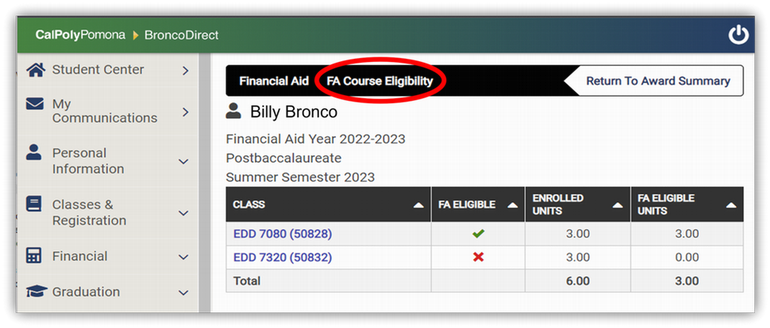 |
Click on a specific course to view the FA Eligibility Status Details for that course.
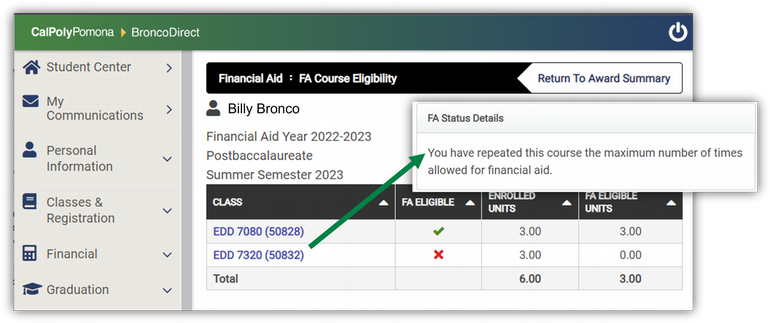 |