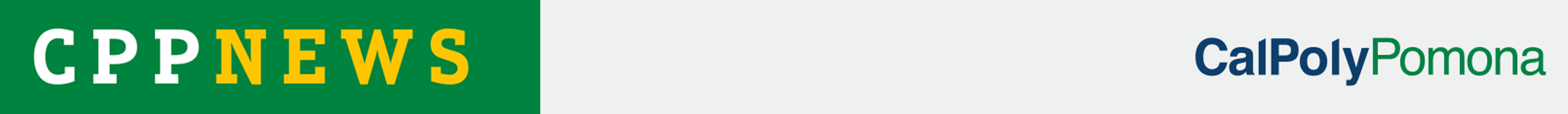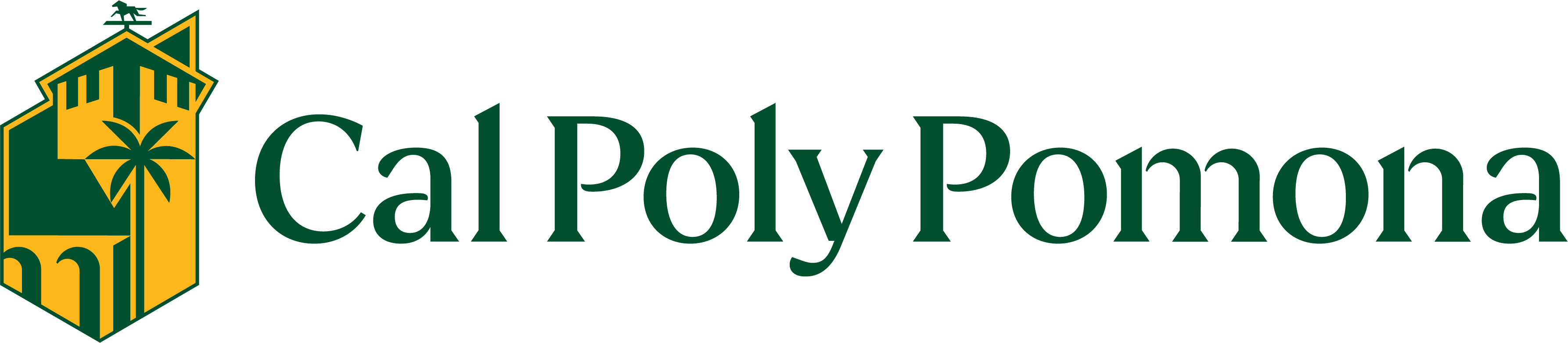In his weekly video message, President Ortiz thanks the members of the campus community who participated in last week's open forums for the University Strategic Plan. The strategic plan is a critical component of the university's accreditation portfolio for the Western Association of Schools and Colleges (WASC).
In his weekly video message, President Ortiz thanks the members of the campus community who participated in last week's open forums for the University Strategic Plan. The strategic plan is a critical component of the university's accreditation portfolio for the Western Association of Schools and Colleges (WASC).
Ortiz invites the campus to look over the current draft of the WASC report and provide input. The document and feedback form is online at www.cpp.edu/~wasc/eeportfolio/report.shtml.
In his weekly video message, the president gives an update of the budget situation. He has asked each division to prepare a plan for a 10 percent budget reduction for the 2010-11 year. Ortiz encourages everyone - faculty, staff, students, parents, friends, civic leaders, business leaders - to reach out to their elected officials in Sacramento and advocate for higher education.
For a transcript of the video message, visit /news/img/stories/presidentmessage031510.pdf.
PC & Mac links
High Bandwidth (Broadband Connection Rate)
https://video.cpp.edu/President/WeeklyAddress-100315-655.asx
Mid Bandwidth (Broadband Connection Rate)
https://video.cpp.edu/President/WeeklyAddress-100315-245.asx
Low Bandwidth (56 K dialup Modem Rate)
https://video.cpp.edu/President/WeeklyAddress-100315-035.asx
The following links are for viewing Closed Captioning on a Mac. Otherwise, Mac users should use the above links.
High Bandwidth (Broadband Connection Rate)
https://video.cpp.edu/President/WeeklyAddress-100315-655.mov
Mid Bandwidth (Broadband Connection Rate)
https://video.cpp.edu/President/WeeklyAddress-100315-245.mov
Low Bandwidth (56 K dialup Modem Rate)
https://video.cpp.edu/President/WeeklyAddress-100315-035.mov
In order to view these files, users need Windows Media Player. To download the latest player for PC, Mac OSX, Mac OS9 or below, visit www.microsoft.com/windows/windowsmedia/download/AllDownloads.aspx.
To view with real-time captions, select Play -> Lyrics, Captions and Subtitles. Then make sure Captions is selected.