Email Signature Guidelines
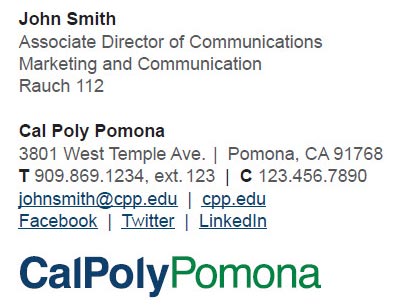
Create Your Own CPP Email Signature
Consistent email signatures for email accounts is an opportunity to create brand alignment while relaying relevant contact information. In addition, consistent and clear email signatures present a professional appearance for conducting business through email.
Choose between a basic or expanded signature style. Type in your information into the generator and copy the signature to Microsoft Outlook.
Create Your SignatureEmail Signatures
The following are recommended guidelines for faculty and staff members using an @cpp.edu.email account.
Avoid images, logos and vCards:
Most email clients process these as attachments or block them by default. So, if you include these in your signature, your email recipients won’t know when you send a real attachment and when it’s just your email signature. This includes the CPP logo and logos for social media platforms — they should not be included in a signature.
Less is more:
Email signatures should be under 10 lines. If you feel you need to add more information, use pipes (|) to separate components adding two spaces between content and pipes. Also, refrain from using quotes or epigraphs in business communications to keep the message professional and to avoid having others assume a particular statement represents the University.
Font:
Use 12-point Arial which is a standard font on both Mac and PCs and works in all email clients. Non-standard fonts and HTML may not translate across email clients.
Color:
Dark gray is preferable and consistent with the brand color palette.
Phone numbers:
Include the phone and/or fax numbers you use regularly in an effort to make it easy for others to reach you. Don’t include a cell or fax number if it’s not something you often use or want to share broadly.
Social media:
Adding links to social media channels is optional; feel free to promote the main accounts on Facebook and Twitter (see below) or your own office, division, or center’s accounts. Remember that using links is preferable to images or logos.