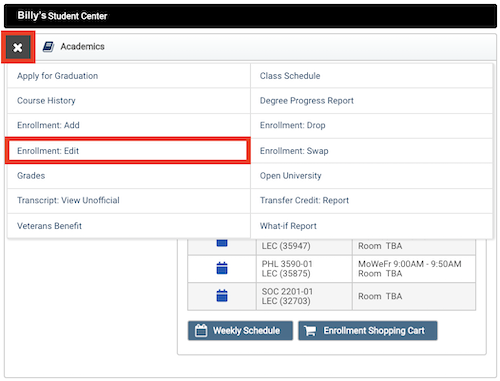ABC/No Credit Opt In How-To Guide
Note: Postbaccalaureate and graduate students can only opt for AB/No Credit.
- In your Student Center's Academics section, click on the hamburger menu in the upper lefthand corner. Click on Enrollment: Edit.
- Select the term. Click on Continue.
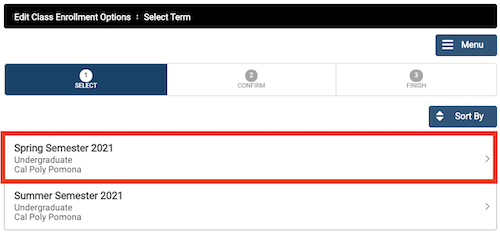
- Select the course from your schedule you want to change to ABC/No Credit. Click on Proceed to Step 2 of 3.
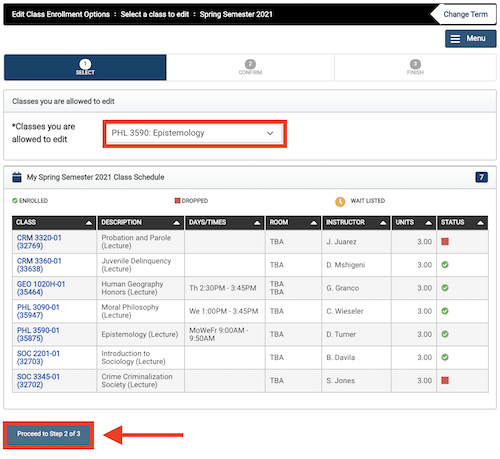
- Select the ABC/No Credit grading option. Click on Next.
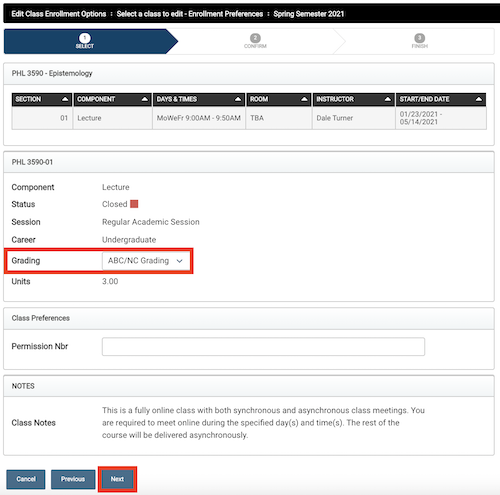
- Click on Finish Enrolling.
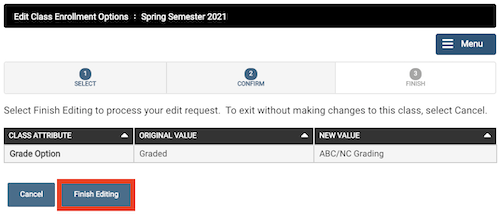
- You'll see a message that you have successfully changed your grading choice. You can check your grading choice in your Class Schedule.
Click on the Academics icon.
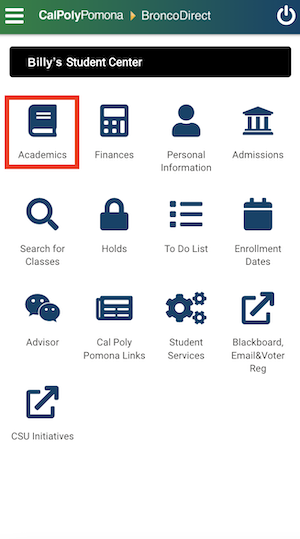
In your Student Center's Academics section, click on the hamburger menu in the upper lefthand corner. Click on Enrollment: Edit.
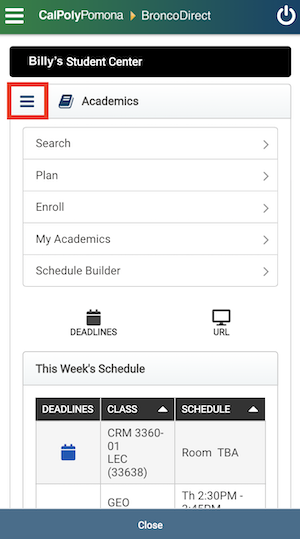
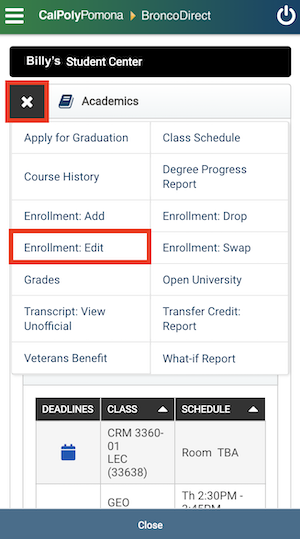
Select the term. Click on Continue.
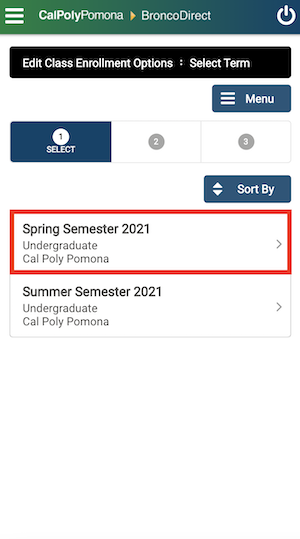
Select the course from your schedule you want to change to ABC/No Credit. Click on Proceed to Step 2 of 3.
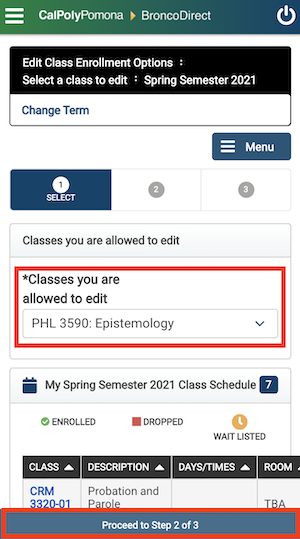
Select the ABC/No Credit grading option. Click on Next.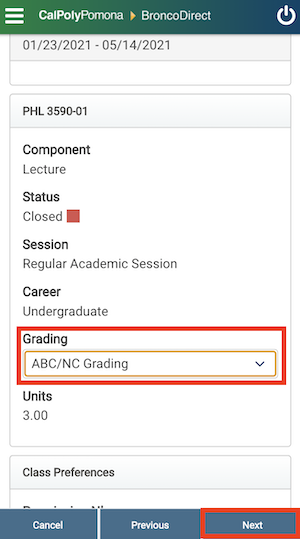
Click on Finish Enrolling.
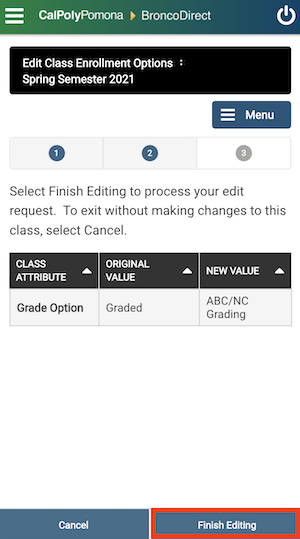
You'll see a message that you have successfully changed your grading choice. You can check your grading choice in your Class Schedule.