Accessibility Best Practices
The following best practices can help you to create more accessible digital and web content.
Accessibility Cheat Sheet (PDF) – Check out our one-page cheat sheet for a quick reference to the most common accessibility best practices you can apply to your web content.
- Headings should be used in a logical order (h1,h2, h3...).
- Avoid skipping heading levels.
- Avoid empty heading levels.
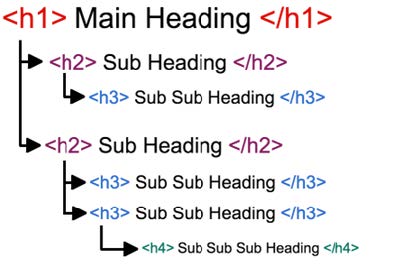
- Describe the content and its function concisely and accurately.
- Skip phrases like 'image of', 'graphic of', or ‘logo of.’ Describe what image is or its purpose.
- Use empty alt text for decorative images.
- For images with text, include the text as alt text or describe it in the content.

- Accurately describe a Link’s purpose or destination.
- Avoid non-descriptive instructions like “click here”, “read more”, etc.
- Keep link text short but clear.
- Use text for links, not raw URLs.
Ensure every table has a header:
Use <th> for header cells, <td> for data cells.
Use the appropriate scope attribute for a table header:
<th scope=”row”>header</th>
- Use the row scope if header identifies row.
- Use the col scope if header identifies column.
- Use rowgroup/colgroup if header identifies a group of rows or columns.
| First Name | Last Name | Course |
|---|---|---|
| John | Smith | 101 Biology |
| Eve | Jackson | 130 Chemistry |
- Choose contrasting colors to ensure visibility, avoiding similar hues, brightness, or saturation.
- Contrast ratio of at least 4.5:1 for normal text and 3:1 for large text.
- Use web extensions to check the contrast:
WebAim Color Contrast, Eye Dropper extension, Color Contrast Analyzer
White on a blue background is GOOD.
Red on a blue background is BAD.
- Ensure all media published has captions.
- Ensure that captions are accurate and synchronized.
- Use Cascade for embedding YouTube videos with default captions.
- Always include a title in the title attribute of an iframe, especially in YouTube videos.
- Ensure it is meaningful and descriptive, describing the iframe’s purpose and function.
- Apply predefined heading styles for organization.
- Follow Image Alternative Text Standards
- Follow Link Text Standards
- Use tables with headers for data display.
- Use bullet points/numbered lists for items.
- Utilize Word's "Check Accessibility" tool.