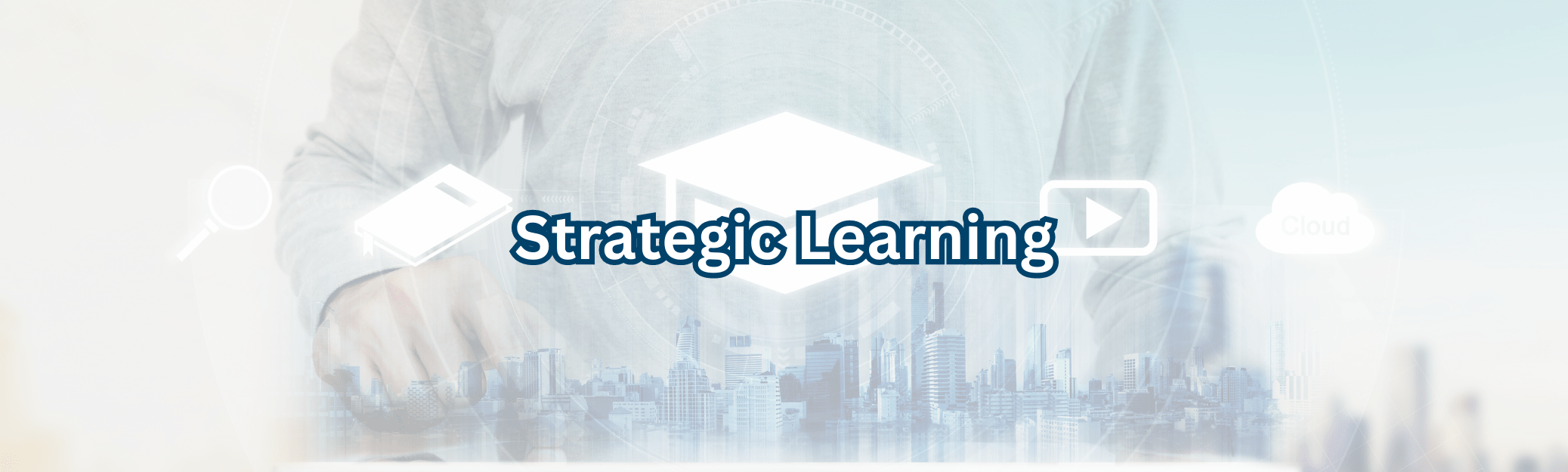LinkedIn Learning Resource Kit
Discover a curated selection of LinkedIn courses designed to help you enhance your skills, advance your career, and stay competitive in your field. Whether you're looking to sharpen your expertise or learn something new, this section offers access to valuable learning resources tailored to your professional development needs.
Resources
If you want to learn about AI, here are some LinkedIn Learning Resources, for beginner, intermediate, and advanced learners.
- Find a class you think would be helpful
- Click on “More” in the dropdown menu
- Select “Recommend to learners/groups”
- Type the name of the group you wish to recommend this to
- Optional: Create an explanation and add a due date.
Learn how to maximize LinkedIn’s features by creating and managing teams, establishing career pathways, and adding custom content. This section provides step-by-step instructions on setting up your LinkedIn profile, creating child groups, and adding members to your network. You'll also discover how to share custom content to engage your audience and strategically grow your professional presence.
- In the Admin page click on “Content” at the top of the page and then scroll down to “Custom Content”.
- Click on “Add Content” button on the top right.
- Choose whether you would like to insert a link to something online or if you want to upload something directly from your computer.
- Once you upload your custom content, click on “More” on the bottom of the content to add to a learning path or recommend to users among other things.
- In the Admin page, click on “People” at the top of the page, then click on “Groups”
- Choose the group you would like to add a member to
- Click on the “Add members” drop down menu
- Choose whether you would like to add existing LinkedIn members, email new users, or add users by CSV file.
- In the Admin page, click on “People” at the top of the page, then click on “Groups”
- Click on the three dots icon on the right-hand side of the group you would like to make a child group for.
- Click on “Create child group”
- Type the name of the child group at the top and add members if you wish.
- Click “Create”
General Inquiries
Map and Directions to our office