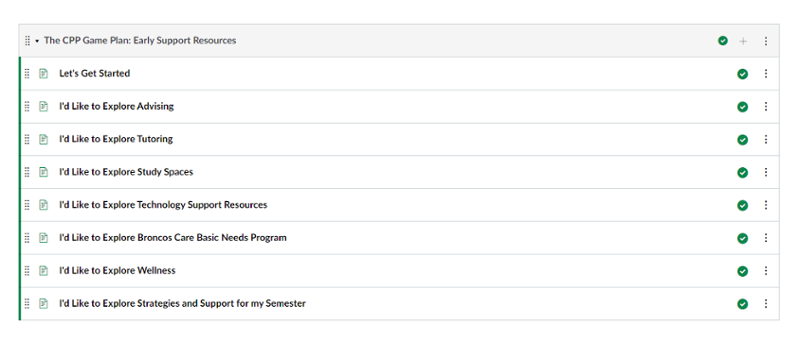Adding the Game Plan Module to Your Canvas Course
Step 1: On your Canvas homepage navigation, find the Commons icon.
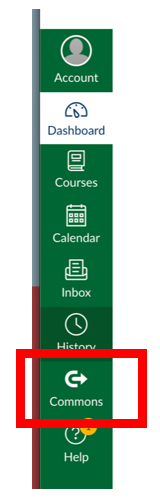
Step 2: Search for "cpp game plan" in the search bar. Click on the module link.
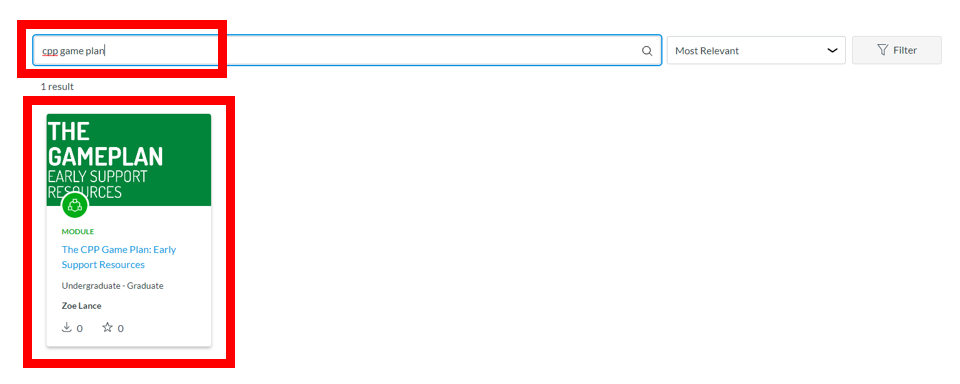
Step 3: You can preview the module by clicking on each page. To import it into a course. click on Import/Download.
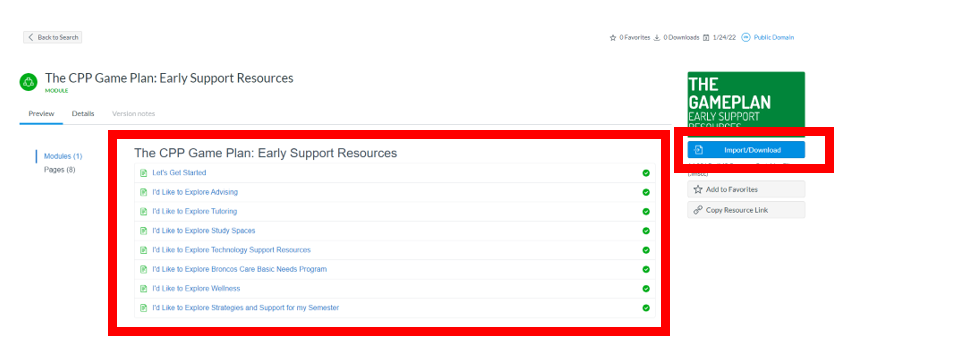
Step 4: Pick the course(s) you want to add the module to, and click on Import Into Course.
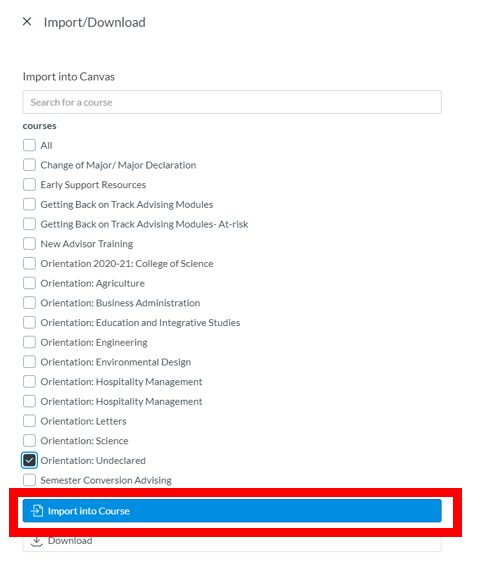
Step 5: In a few minutes, you'll see the module in your Canvas course.