Progress Report Guide
Step-by-Step Instructions
Find the Progress Report request email sent to you via cppconnect@cpp.edu at selected points in the semester. Click on the link within the email. If you have trouble opening the link, copy and paste the unique link address into your browser. All undergraduate courses and sections you are teaching will be on one Progress Report page. Please note that the image below is just an example. There is a deadline to complete the Progress Report that will be illustrated within the email you receive.
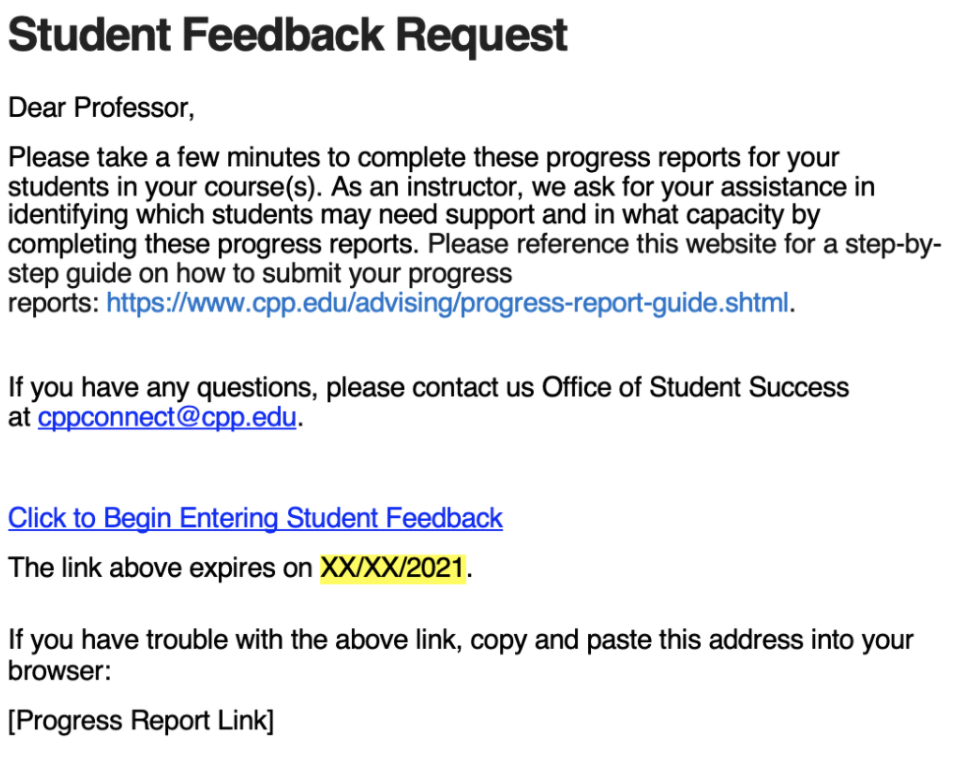
The Progress Report link will open the following page on your browser.
If none of your students need additional support, do not make any selections. Scroll to the bottom of the page. Click on "Submit unmarked students as not in need of additional support (I'm all done)".
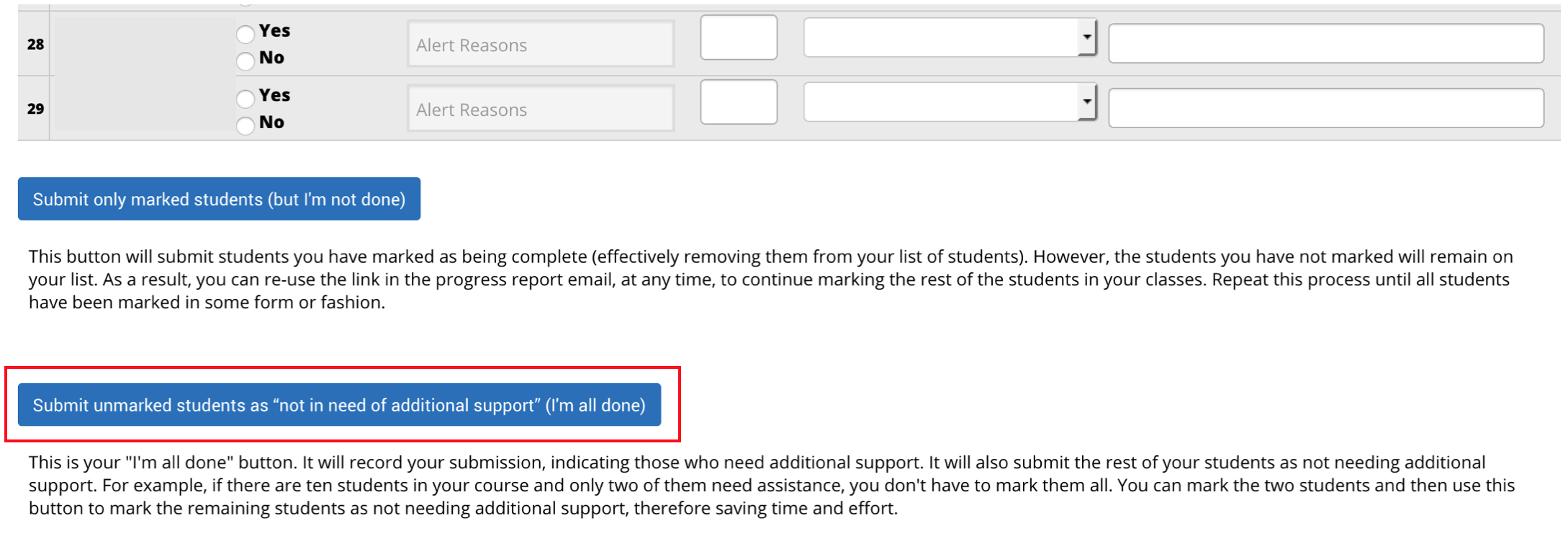
For each student that needs additional support, indicate:
- The alert reason(s) by selecting any alert(s) from the drop-down options
You also have the option to include:
- How many absences they have had since the beginning of the term
- The student's current grade
- Any comments (Please note that these comments are visible to anyone who uses CPP Connect. Keep the comments brief and general.)
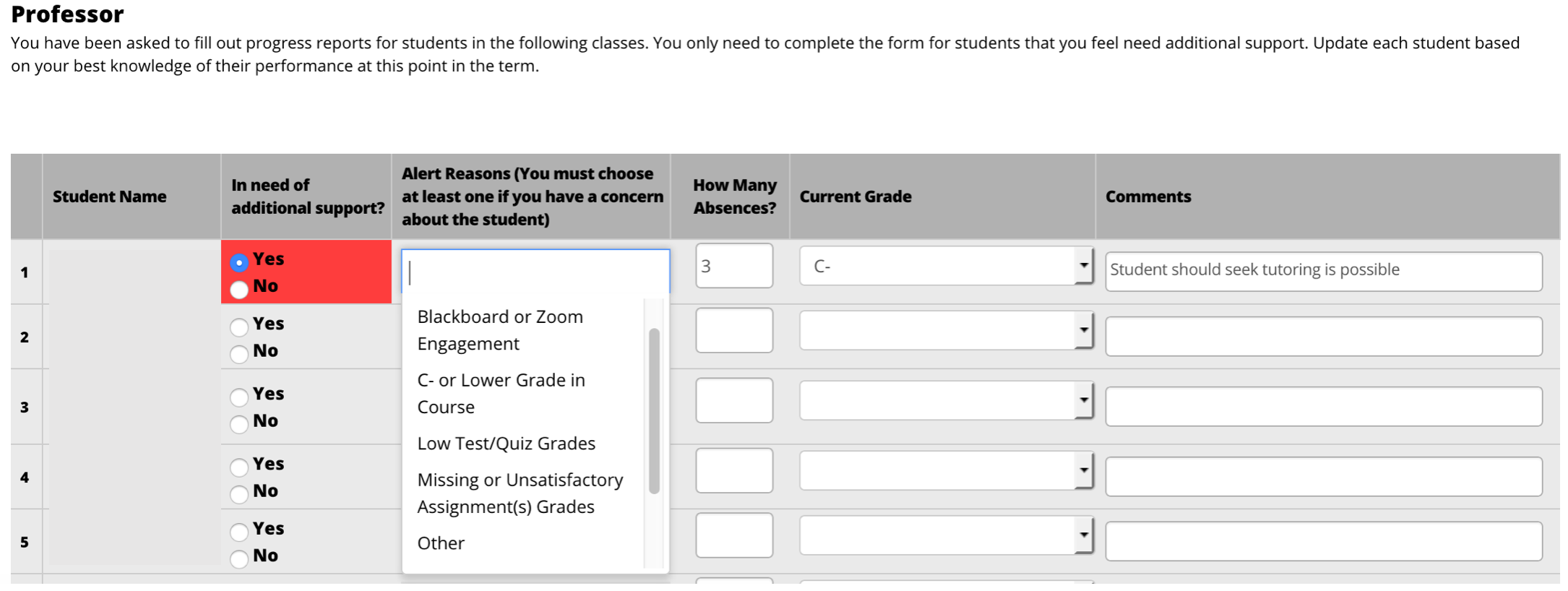
Once you have completed a Progress Report for each student in your course, click on "Submit unmarked students as not in need of additional support (I'm all done)".
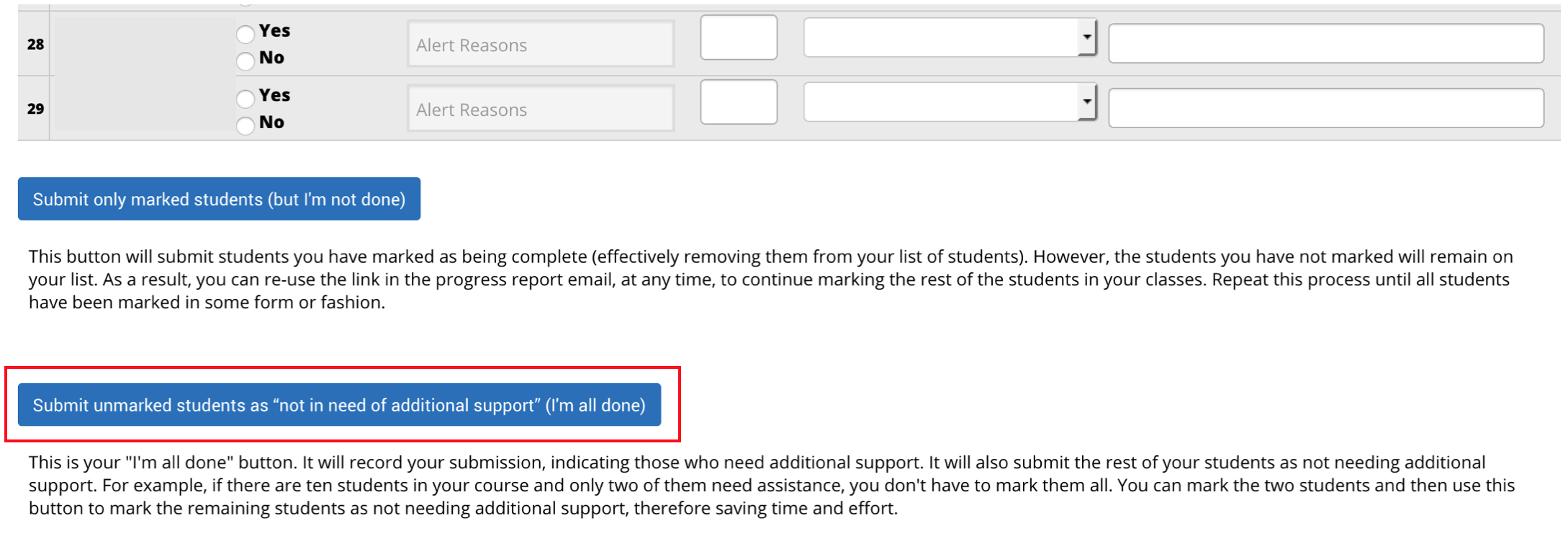
Alert Reasons and Interventions
NOTE: The Students of Concern form is NOT intended for an emergency response.
In the event of an emergency, contact University Police at (909) 869-3070, or dial 911 if an individual or group of individuals are exhibiting behaviors that pose a threat to safety or that cause a significant disruption to the Cal Poly Pomona community. Signs to look for include:
- Current Self-injurious behavior
- Active Suicidal ideation or attempt where immediate intervention such as hospitalization is necessary
- Immediate Danger or threat to others (violence, threats or implied threats of violence and intimidation)
- Possession of a weapon
- Inability of an individual to take care of themselves (concern for mental health or substance abuse issues)
- Erratic behavior that is disruptive to the normal proceedings of the campus community
When Alert/Referral Should Be Made
You may select the “Non-Urgent Support” alert reason on your Progress Report when you suspect a student may need support, but more information needs to be gathered. For example, non-urgent wellbeing concerns may include students who express a lack of connection to the university, students who communicate that they are very stressed, or students who are falling asleep in class.
What Actions Take Place After Referral Is Made
The Early Support advising team and campus partners will receive a student’s information. An advisor will invite the student to schedule an appointment within 1-2 weeks from the time an instructor submits a non-urgent wellbeing alert. Students will be contacted via email a minimum of 2 times during the semester and encouraged to schedule a meeting to talk about their semester progress and holistic resources.
When Alert/Referral Should Be Made
Select this reason if the student has missed a significant number of classes, and this has a negative impact on their overall grade in your course.
What Actions Take Place After Referral Is Made
CPP Connect will send the student an automated email for each course where the Excessive Absenteeism alert is selected, encouraging them to speak with their instructor if they are having difficulty attending class. The email also informs students about academic advising resources, withdrawal and important policies and deadlines.
Additionally, the Early Support advising team will leverage a combination of custom support services throughout the semester, including a text message from our artificial intelligence bot, Billy Chat, a minimum of two (2) email invitations to schedule a meeting with an Early Support staff member, and/or an email to holistic academic support resources.
Email Body
Subject: [student name], We Miss You in [class name] [class number]
Dear {$student_first_name},
We noticed that you’ve missed some of your classes this term, and we want to support you! We know that balancing life and class can be a challenge, so we’re reaching out to let you know that you have options.
- Talk to your instructor. If you have been missing class or assignment deadlines, we encourage you to reach out to your instructor to find out how you can continue making progress in your course(s). Office hours are a great opportunity to connect with your instructor too.
- Explore withdrawal options. If your plans have changed and you don’t plan on continuing with a course, we recommend speaking with your instructor to discuss your options. In some instances, you may wish to withdraw from a course. If this is the case, please review the university withdrawal policies and deadlines. Before withdrawing, we recommend reaching out for help!
The Bronco Advising Center and your college advisor are part of a dedicated team that will support you if you are experiencing any challenges this term. If you have any questions about academic deadlines or policies, visit our drop-in hours or email us at bac@cpp.edu. For guidance on your courses and academic plan, you can schedule a meeting with your advisor via CPP Connect.
Sincerely,
Early Support Team
Bronco Advising Center
When Alert/Referral Should Be Made
Select this reason if the student is consistently missing class or Zoom meetings/breakouts, not engaging in planned course activities (including assignment submissions or quizzes), or if you observe a sudden drop in participation or engagement behavior.
What Actions Take Place After Referral Is Made
The Early Support advising team and campus partners will receive this student’s information. Within 2 weeks of a progress report submission, students will receive a minimum of two (2) emails inviting them to meet with an Early Support staff about their semester progress, and/or an email sharing holistic academic support resources.
When Alert/Referral Should Be Made
Select this reason if the student shares that they do not have access to reliable/consistent internet or a working computer, or if they are unaware of resources related to Zoom, Canvas, Instant Access or other online services.
What Actions Take Place After Referral Is Made
Selecting this alert will generate an automated email from CPP Connect with general information about technology resources at CPP, including how to request a loaner laptop/hotspot.
Additionally, within 2 weeks of a progress report submission, students will receive a minimum of two (2) emails inviting them to meet with an Early Support staff about their semester progress, and/or an email sharing holistic academic support resources.
Email Body
Subject: {$student_first_name}, Need Technology Support?
Dear {$student_first_name},
We are contacting you because one or more of your professors shared that you may be experiencing some challenges related to technology in their course(s). We wanted to provide you with some immediate resources to help you troubleshoot any issues you may be facing.
- If you are need of a laptop or hotspot:
- Visit the University Library website to request a loaner laptop or hotspot through their Tech Lending program. Requests are not guaranteed and are filled on a first-come, first-served basis.
- Visit the Bronco Bookstore’s Laptop Program page to learn about their payment plans.
- If you need help with your virtual classroom tools, you can visit the Virtual Advising & Academic Toolkit for resources on Zoom, accommodations for students with disabilities, and low-cost internet services.
- If you need help accessing e-textbooks, visit the Bookstore Instant Access Program or the Library.
- If you are in need of other resources please view other campus resources from our Bronco Cares Center here.
Please know that we have a team of dedicated advisors here to help if you are facing challenges that are impacting your academic performance. If you’d like to meet with a Bronco Advising Center advisor, see our availability here.
Sincerely,
Bronco Advising Center
When Alert/Referral Should Be Made
Select this reason if your course has tutoring opportunities the student could take advantage of, or if the student could benefit from working with a Learning Resource Center learning strategist.
What Actions Take Place After Referral Is Made
Our artificial intelligence texting robot, Billy Chat, will send the student a text message with academic support resources, such as free tutoring available through the Learning Resource Center.
Additionally, within 2 weeks of a progress report submission, students will receive a minimum of two (2) emails inviting them to meet with an Early Support staff about their semester progress, and/or an email sharing holistic academic support resources.
When Alert/Referral Should Be Made
Select this reason if the student has missed a significant number of assignments, quizzes or exams, or if they show low performance on assignments or exams.
What Actions Take Place After Referral Is Made
The Early Support advising team will leverage a combination of custom support services throughout the semester, including a text message from our artificial intelligence bot, Billy Chat, a minimum of two (2) email invitations to schedule a meeting with an Early Support staff member, and/or an email to holistic academic support resources.