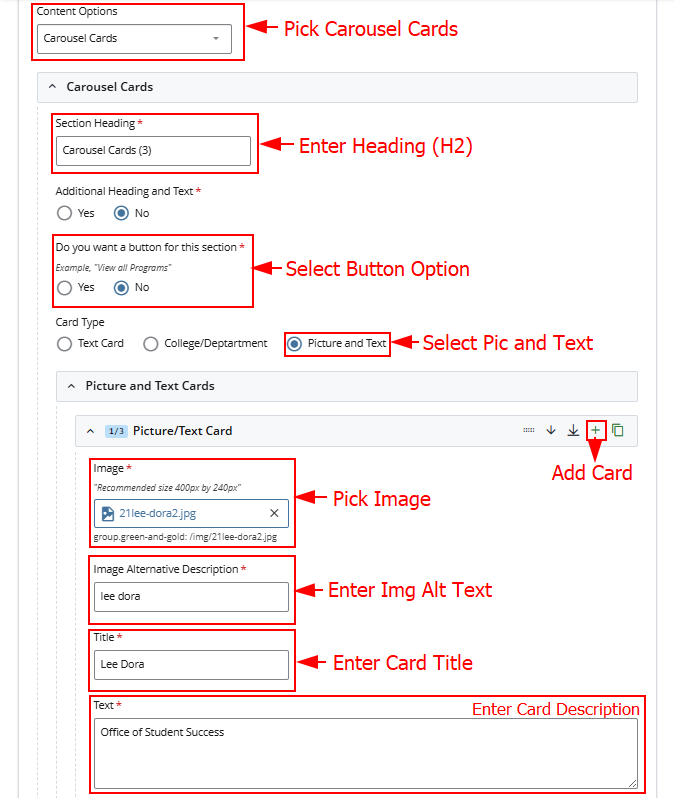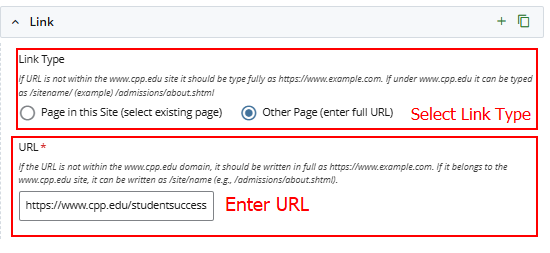Carousel Cards Module Tutorial
Instructions
In Cascade, you can choose between three carousel card styles: text only, college department (image and text with call-to-action), and image and text. Expand the accordions below to explore each option in detail.
Page View
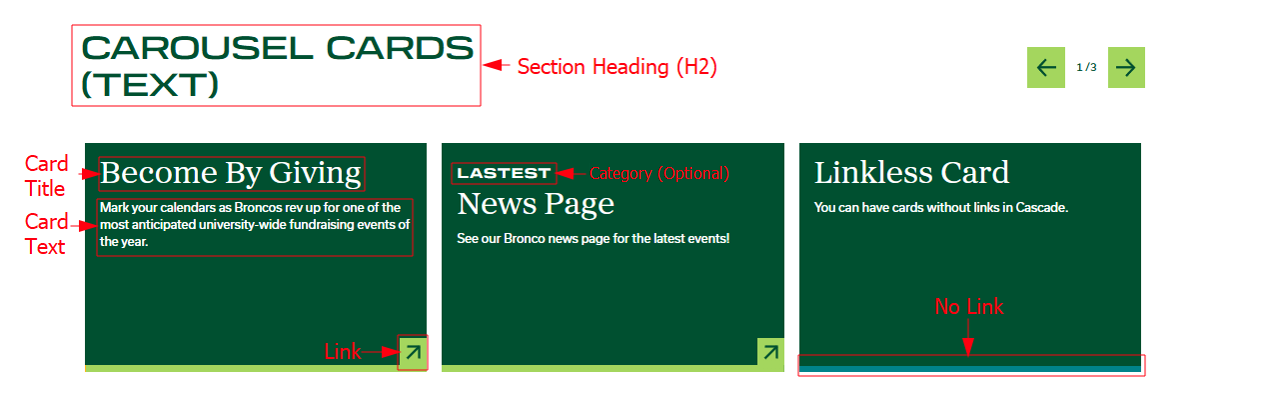
For this section you will need:
- Heading (H2)
- Card Titles + Text
- Card Links (Optional)
Cascade View
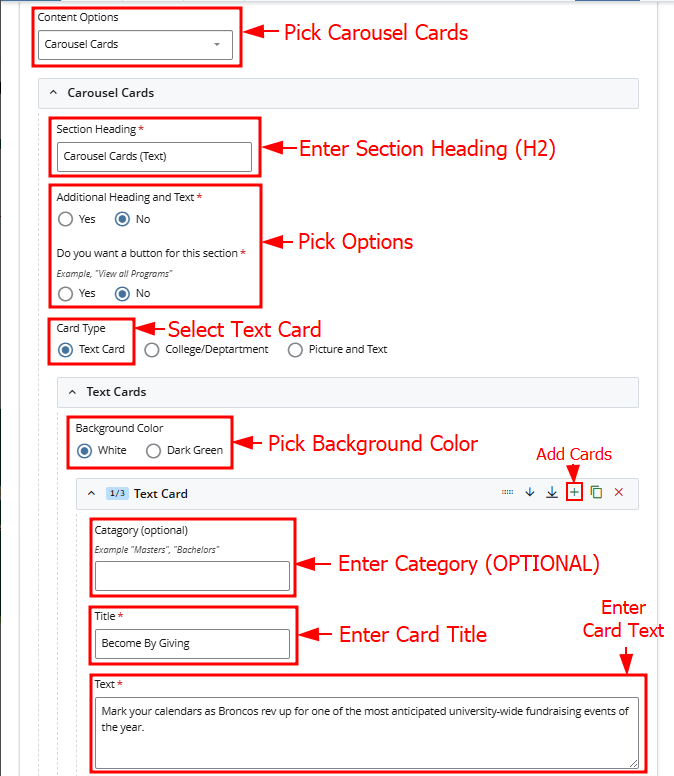
Link Option 1
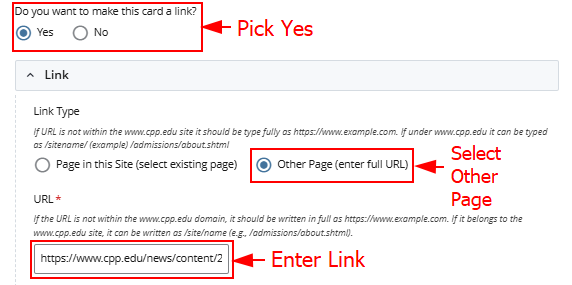
Link Option 2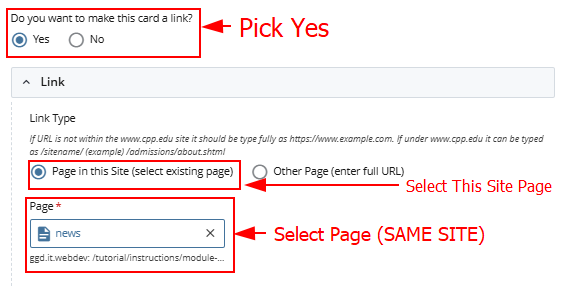
No Link
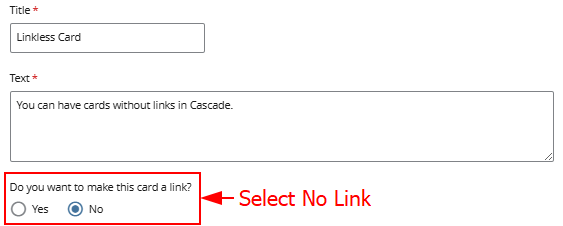
Page View

For this section you will need:
- Heading (H2)
- Card Titles + Images
- Card Links (Optional)
- CTA Button + Link (Optional)
Cascade View
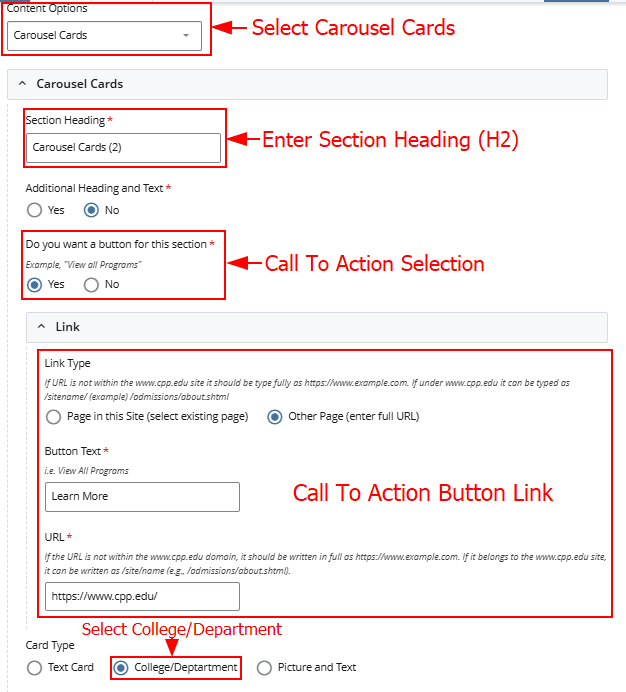
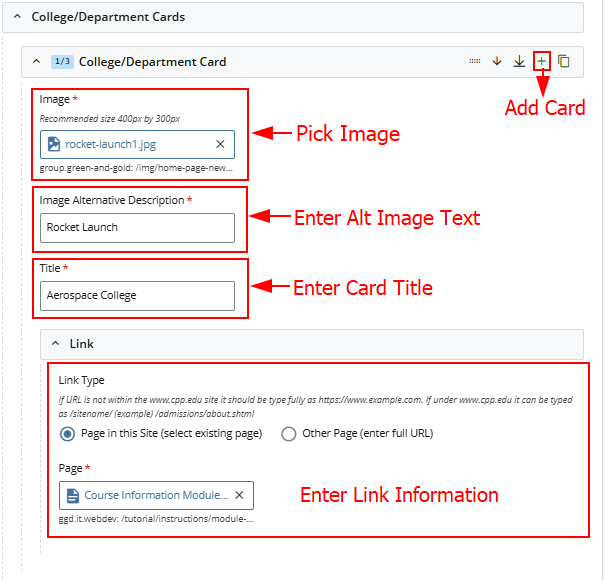
Page View
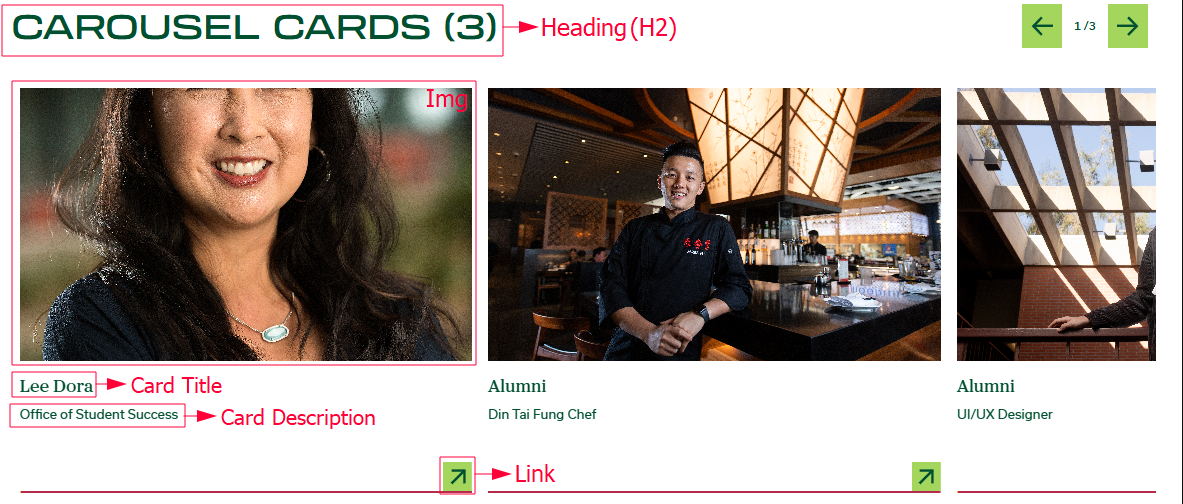
For this section you will need:
- Heading (H2)
- Card Titles + Images + Descriptions
- Card Links (Optional)
- CTA Button + Link (Optional)
Cascade View