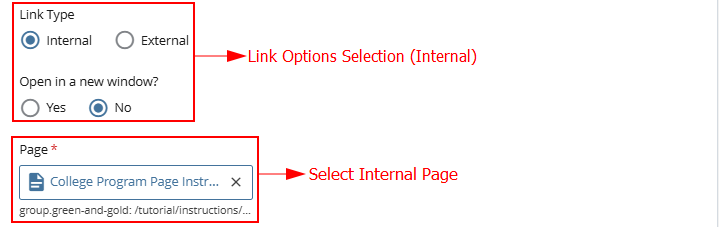Featurette Module Tutorial
Instructions
In Cascade, you can choose between two featurette styles: a circular view for a compact, visually distinct display or a full-width view for a more immersive and expansive presentation. Expand the accordions below to explore each option in detail.
Page View
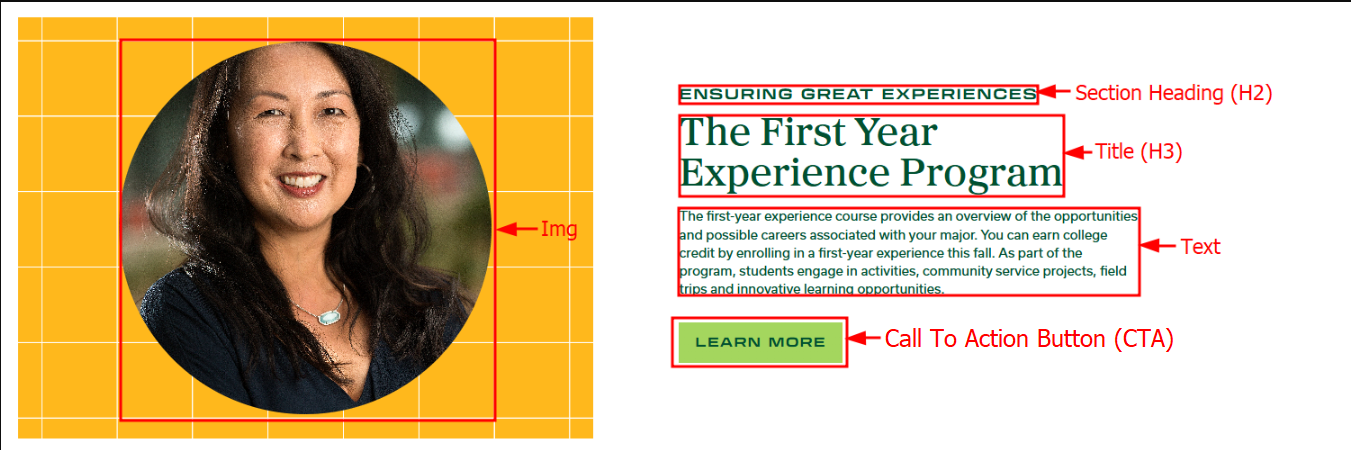
For this section you will need:
- Image
- 2 Headings (H2 and H3)
- Description
- CTA Button w/ Link (Optional)
- Note: “Click Here” and similar phrases are inaccessible for screen readers. Instead, use accessible calls to action such as Register Now, Learn More, Contact Us, Schedule an Appointment, Apply, etc.
Cascade View
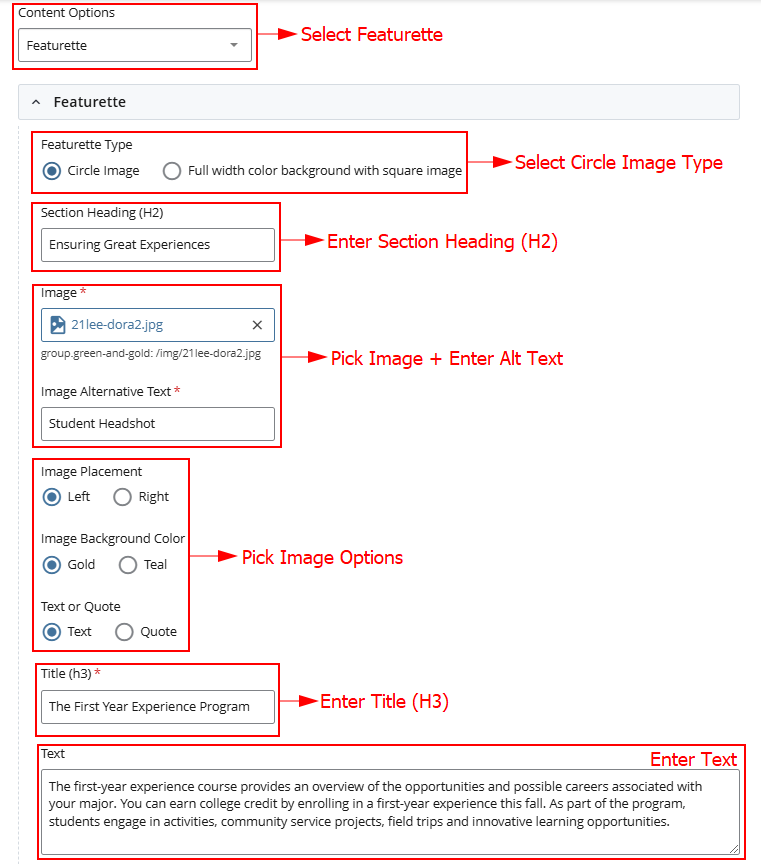
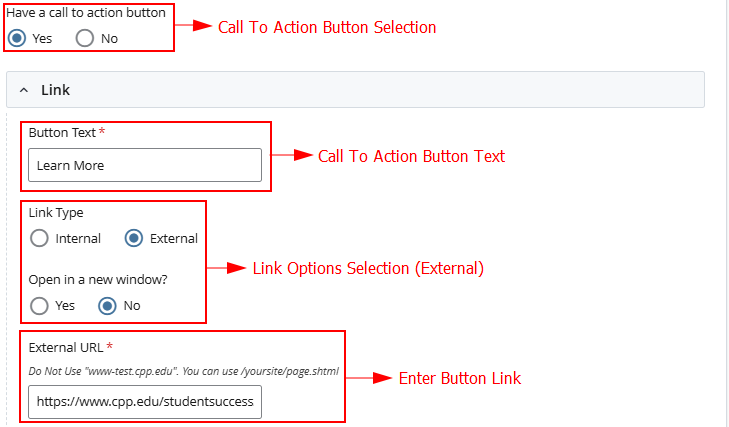 OR
OR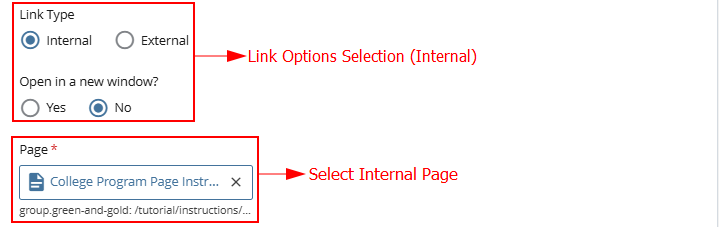
Page View
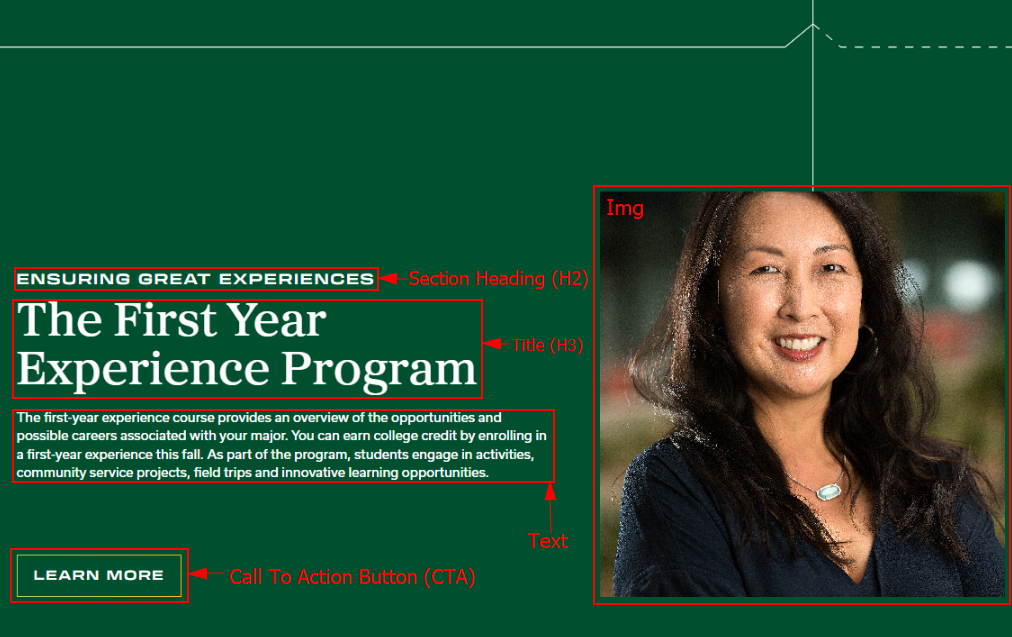
For this section you will need:
- Image
- 2 Headings (H2 and H3)
- Description
- CTA Button w/ Link (Optional)
- Note: “Click Here” and similar phrases are inaccessible for screen readers. Instead, use accessible calls to action such as Register Now, Learn More, Contact Us, Schedule an Appointment, Apply, etc.
Cascade View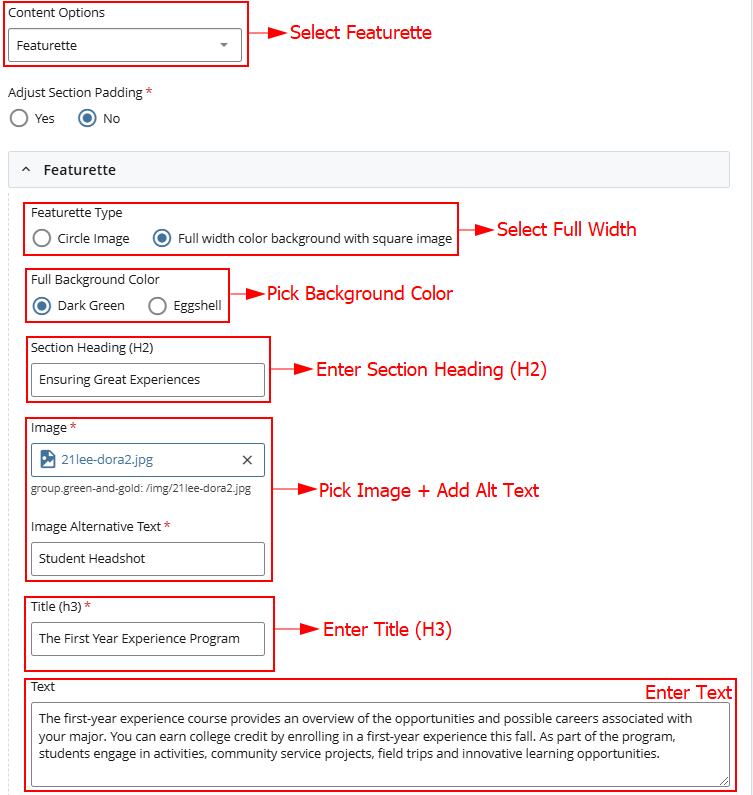
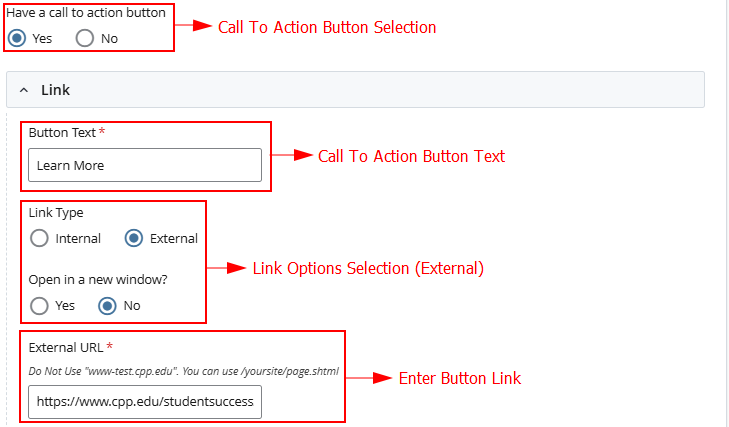 OR
OR