CSU ATI eTextbook Accessibility Project Briefing
Project Purpose
The project is designed to help CSU campuses evaluate, select, and implement eTextbook products that are as accessible as possible for students, staff, and faculty. Emphasis will be placed on developing and disseminating authoritative guidance, information, and resources (e.g. templates, evaluations) so that campuses can successfully tackle the rapidly-growing accessibility challenges associated with eTextbooks.
Campus Challenges Addressed by This Project
The size, complexity, and growth rate of the eTextbook marketplace makes it difficult to identify accessible platforms.
- eTextbooks are now offered by all major higher education textbook publishers, all major US bookstores, several large technology companies (e.g. Google, Apple) and numerous smaller firms (e.g. ebrary, NetLibrary, Copia).
- Many Publishers currently operate multiple eTextbook initiatives or partnerships as a means to test the strengths and limitations of various business models and hedge the risk associated with a move into the eTextbook marketplace. As a result, a specific eTextbook may be available in multiple eTextbook platforms operated by different vendors.
- eTextbook platforms often support multiple delivery methods (hardware, software and web applications), multiple eTextbook applications which take advantage of the unique features of each supported operating systems (Windows, Mac, iOS, Android), and multiple file formats for a particular eTextbook.
Result: There are far more eTextbook usage scenarios than there are sufficient capacity to analyze them.
CSU Response: The project will restrict its initial focus to the following issues and priorities:
- eTextbook platforms whose content is (or soon will be) offered through the CSU Systemwide Academic Technology Services Initiatives. Currently, this includes CourseSmart, VitalSource, NOOKstudy and CafeScribe.
- Software and web-based eTextbook applications only (not hardware readers). This is based on the premise that 1) hardware devices will continue to grow as a choice of the user rather than the institution and 2) software and web solutions currently offer greater potential support for accessibility than hardware devices. In addition, accessibility evaluations will focus on the reader application (not the underlying text). This is based on the premise that if the reader applications cannot convey digital content in an accessible manner, the level of accessibility in the underlying content is immaterial.
- Text-based content and features (excluding digital audio books or supplemental multimedia materials).
Future investigations may expand to address other eTextbook platforms that are widely-deployed (e.g. iBooks), added to systemwide initiatives, or designed specifically for persons with disabilities (e.g. Blio).
Accessibility documentation is often unavailable or difficult to locate.
- Many vendors don't offer VPATs or any other form of accessibility documentation.
- Among vendors that do offer accessibility documentation, some provide it only upon request or restrict sharing.
- Many vendors don't aggregate all available accessibility-related information which necessitates a manual search of the vendor website, product documentation, and/or phone or email contact with vendor contacts.
- While some third-parties (e.g. disability advocacy groups, non-profit organizations, or higher education institutions) do conduct accessibility evaluations, most don't publicize this activity or share their findings.
Result: Campuses that search for accessibility information may be unable to gather sufficient information to accurately gauge the accessibility of the eTextbook platform. Even if they do gather sufficient information, the search process will likely be resource-intensive and redundant to work occurring at other campuses.
CSU Responses
- Aggregate, vet, and post all useful accessibility information in a central eTextbook accessibility repository
- Allow campuses to contribute this repository as well as comment on the utility of existing material
Accessibility documentation, when available, is often inadequate.
- VPATs aren't always accurate, specific, and/or complete.
- Vendors may not provide a VPAT for each unique eTextbook Application despite potentially significant variations in accessibility features and gaps across the product line (e.g. Windows, Mac, mobile, web).
- Vendor contacts—generally sales representatives—often lack accurate, timely, and/or complete information regarding the accessibility of their eTextbook platform.
- Product information can become obsolete quickly due to rapid product release cycles—particularly for software and web applications. Accessibility information is often not updated following a new product release.
Result: Campuses often lack sufficient, up-to-date information to accurately gauge the accessibility features, gaps, or workarounds for eTextbook platforms. As a result, the campus may be unaware of what accommodations may be necessary once a product is adopted.
CSU Responses
- Develop a CSU standard method for gathering all critical product accessibility information.
- Work closely with eTextbook vendors whose products are being evaluated to verify the accuracy and timeliness of the accessibility documentation they provide.
- Provide guidance to vendors on recommended methods to produce accessibility documentation that is accurate, complete, and up-to-date.
Accessibility testing reports are often unavailable or inadequate.
- Vendors only rarely provide accessibility testing results either as a supplement to, or in lieu of, accessibility documentation such as VPATs.
- Accessibility testing reports often omit information that is critical to evaluating the relevance and accuracy of the results. Examples of commonly omitted information include the version number of the product, technical details regarding the testing environment, and the tools and testing methods used.
- Assessors may review the eTextbook platform on only 1 operating system or using only a narrow range of product features that do not adequately reflect the intended usage of the product within the CSU.
- Not all campuses have the capacity to conduct accessibility evaluations. Among those that do, methods and tools used to conduct assessments vary and there is currently no effective way to share such evaluations or ensure that an evaluation has not already been conducted.
Result: Campuses may be unable to determine whether the eTextbook platform they are considering will be usable by persons with disabilities will be accessible given their intended usage. Campuses may conduct accessibility evaluations on products that have already been evaluated by another campus or outside entity.
CSU Responses
- Develop a system-wide standardized testing process (methodology, use cases, tools, etc.) to evaluate eTextbook platforms in a manner that supports apples-to-apples comparisons and facilitates campus selection of platforms that best meet their accessibility requirements.
- Conduct accessibility evaluations on high-impact eTextbook platforms.
- Provide a central repository to aggregate eTextbook accessibility evaluations completed by ATI and CSU campuses.
Important real-world accessibility issues are often not covered by documentation or evaluations.
- Third-party applications or websites that are used for installation, configuration, or operation of the eTextbook Application may not be accessible for persons with disabilities.
- Some technical features of eTextbooks that aren't required by technical standards can significantly affect usability for persons with disabilities (e.g. contrast adjustment or navigation by sections and headings).
- Page numbers in eTextbooks do not always match the corresponding pages in their paper counterparts. While this may create usability issues for both the faculty member and all students, this may be especially problematic for some persons with disabilities.
Result: Campuses may be inadequately prepared to provide accommodations that address the accessibility gaps.
CSU Response: Develop system-wide guidance and recommended practices for eTextbook adoptions that address these additional considerations.
Some eTextbook vendor practices don't adequately meet the needs of persons with disabilities.
- Many vendors don't provide persons with disabilities the accessibility information they need to determine whether they will be able to use the eTextbooks once purchased:
- Some vendors don't allow users with disabilities to try eTextbooks before purchase to determine if they are compatible with the user's assistive technology.
- Very few vendors provide customers with accessibility metadata that describes the level of support present in the eTextbook Application or a specific title.
- Not all vendors allow users with disabilities to return eTextbooks—even if they are unable to use them.
- Many vendors don't provide technical support channels (e.g. web-based knowledgebase, discussion forums, or real-time chat programs) that are usable by persons with disabilities.
Result: Persons with disabilities who are unable to purchase the eTextbook (or who are unable to use the eTextbook once purchased) will be unable to use the additional features of the eTextbook or benefit from any cost savings. The campus will also be obligated to provide accommodations to ensure that the book content is delivered in a manner that is equally-effective and timely.
CSU Response:
- Work closely with eTextbook vendors to share findings, priorities, and recommendations and increase awareness of accessibility issues.
- Leverage the market impact of the CSU to encourage eTextbook vendors to increase accessibility support in their products and business practices.
Project Drivers
eTextbook accessibility depends on multiple factors.
- eTextbooks platforms are comprised, at a minimum, of 3 layers—all of which must support accessibility in order for eTextbooks to be usable by persons with disabilities:
- Digital content of the books is provided in a variety of file formats (e.g. ePub, HTML, PDF)—each with varying levels of support for authoring accessible content. Digital content will only be accessible if the Publisher (or other content provider) selects a file format that supports accessibility as well as ensures that authors and authoring tools leverage this accessibility support.
- eTextbook applications are software or web-based programs (e.g. Kindle for PC, and VitalSource Desktop) which serve as the container for digital content and provide an interface through which a user may interact with the content. An eTextbook application will only be accessible if the application designers provide an interface which allows persons with disabilities to perceive the content and operate the application. This may be accomplished by ensuring that the eTextbook application is compatible with assistive technology and/or by adding accessibility features (e.g. text-to-speech) directly to the eTextbook application.
- Rendering devices provide the environment in which the eTextbook applications operate. Some rendering devices involve dedicated hardware (e.g. Kindle, Nook) with specialized operating systems (OS) that deliver eTextbooks from a single vendor. Others involve mainstream hardware (e.g. iPad/Android tablets) with an OS that supports eTextbook applications from multiple vendors. Finally, some rendering devices are software applications running on mainstream computer hardware and OS platforms (see Figure 1 for an example). Rendering devices will only be accessible if they provide a way for users with disabilities to effectively operate the eTextbook application. For example, a hardware device may include physical buttons to adjust text size and a headphone jack for audio output while an OS may include an Accessibility Programming Interface that allows assistive technology to communicate with eTextbook applications.
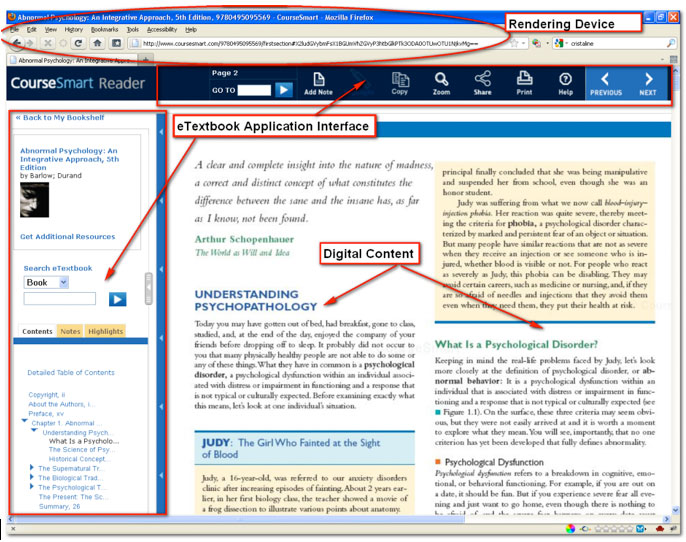 Figure 1: CourseSmart Reader with annotations showing the digital content, the eTextbook application interface, and the Firefox browser (as the rendering device)
Figure 1: CourseSmart Reader with annotations showing the digital content, the eTextbook application interface, and the Firefox browser (as the rendering device)There is growing interest in eTextbooks.
Most CSU campuses are either actively exploring or have already begun offering eTextbooks—often through the campus Bookstore or Library. Further, campus requests for guidance regarding eTextbook accessibility matters have noticeably increased in the past year. Nationally, sales of eBooks are also growing at a very rapid pace. For example:
- The Association of American Publishers reported a 164% increase in sales of eBooks for 2010 vs. a 3.6% increase in sales of all book categories (see AAP Publishers Report Strong Growth in Year-to-Year, Year-End Book Sales).
- Amazon announced in January, 2011 that sales of eBooks outpaced sales of hardcover books in 2010 and outpaced paperback sales in January, 2011 (see Amazon.com Now Selling More Kindle Books Than Print Books).
- Apple sold over 9 million iPads in its fiscal second quarter, 2011 and users have cumulatively downloaded more than 100 million iBooks from 2,500 publishers (see Random House, Inc. Makes Entire US Catalog of 17,000 ebooks Available on Apple’s iBookstore).
eTextbook adoptions should be considered ‘High Impact’ based on ATI impact criteria.
Coded Memo 2010-13 stipulates that greater attention should be given to those E&IT acquisition/adoptions with the largest impact. eTextbooks are likely to have a high impact for the following reasons:
- They are often required to be used for academic purposes
- They may be the sole means by which the information is provided
- They often involve a large number of students
- They are likely to be reused multiple times over several terms or years
eTextbooks offer numerous potential benefits.
- Significant savings. The CSU Digital Marketplace and Affordable Learning Solutions projects currently operate an eTextbook content licensing pilot that provides eTextbooks at a roughly 70% discount to the paper book.
- Greater functionality. eTextbooks offer additional support features such as annotation tools, full text search, a dictionary and numerous other functions. Many also supplement the book material with web content, interactive tutorials, and multimedia.
- Greater flexibility. eTextbooks are far more portable, allowing users to conveniently access their entire book collection from multiple locations, computers, or devices.
eTextbooks also pose potentially significant risk if accessibility is not adequately considered.
- Many eTextbook platforms manifest significant accessibility barriers for persons with disabilities. Some barriers (e.g. incompatibility with screen readers, lack of keyboard navigation, inability to adjust the appearance of text) prevent some users with print disabilities (blindness, low-vision, learning disabilities) from using the products.
- Institutions have already been put on notice that they must successfully meet the needs of students with disabilities when adopting new technologies:
- In June, 2010, the Offices for Civil Rights within the US Departments of Education and Justice jointly issued a ‘Dear Colleague’ letter to colleges and universities reminding them that (1) devices such as Kindle eReaders adopted for use in their courses are subject to all relevant accessibility laws and (2) campuses must ensure comparable usability of such products by persons with disabilities.
- Disability advocacy groups have also made it clear that campuses must be prepared to meet the accessibility needs of their students, faculty, and staff or face legal and public consequences. Recent examples include the National Federation of the Blind’s OCR complaints involving the Kindle (Arizona State et al) and the Angel Learning Management System (Penn State).
Project Goals/Objectives
The ultimate goal is to create an online accessible eTextbook portal that offers campuses access to consistent, vetted information and that provides a structure for sharing resources and experiences that address the accessibility of eTextbooks. The more immediate goals and objectives are:
| Goal | Objectives |
|---|---|
| Gather currently available eTextbook application accessibility information and preliminary considerations |
|
| Create a CSU standard method for documenting key information regarding eTextbook platforms |
|
| Evaluate a set of eTextbook applications for accessibility |
|
| Draft reports |
|
| Share findings with publishers to drive changes/improvements in the accessibility of their eTextbook applications |
|
| Share findings with campuses |
|
Recommended Actions
Your participation in this project will be essential in helping us aggregate, organize, and evaluate information about the accessibility of eTextbook platforms. We have develop two “tools” that campuses can use in their processes for adopting an eTextbook “solution”. We recommend campuses use these “tools” to gather information and we request that you share the information you have gathered with the ATI team.
- Prior to selecting an eTextbook platform, gather as much relevant accessibility information regarding eTextbook products and vendor business practices as possible.
- See Appendix A: eTextbook Accessibility Considerations for a form that facilitates gathering this information.
- See Appendix B: eTextbook Platform Summary for a form that may be used to gather information about technical features of eTextbook platforms in a standardized manner. This facilitates comparisons across platforms and may be useful for generating use cases for testing.
- Prior to implementing an eTextbook platform, identify how the campus will accommodate persons with disabilities who require access to an inaccessible eTextbook as part of academic or administrative activities.
- Submit feedback regarding the eTextbook Accessibility project to the ATI staff at ati@calstate.edu.