Tableau Resources
Tableau Resources
Tableau Dashboards
Dashboard data is current and reflects production data as of midnight of the previous day. Off-campus access requires connecting to the university's VPN.
ATI Compliance Statement
We are committed to accessibility and strive to provide information that is easy to navigate and fully accessible. Please contact us with any questions or suggestions.
Frequently Asked Questions
All faculty and staff are automatically granted access to the CPP Tableau dashboard website. Most Tableau dashboard permissions are based on an employee’s role. However, some dashboards require additional approvals for access. HEERA managers, or their delegates, can complete the Tableau Dashboard Access Request form should specific dashboard access be needed.
Tableau and Data Warehouse are available on-campus, or off-campus with a valid VPN (Virtual Private Network) connection. For information on setting up a VPN connection please reference the eHelp VPN article.
If you see the following error when logging in to Tableau, close all browser windows and then try again.
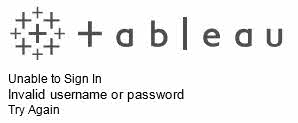
For more information, please email: irpa@cpp.edu
For a specific contact person, please see our staff directory.