Emergency Communication
Overview
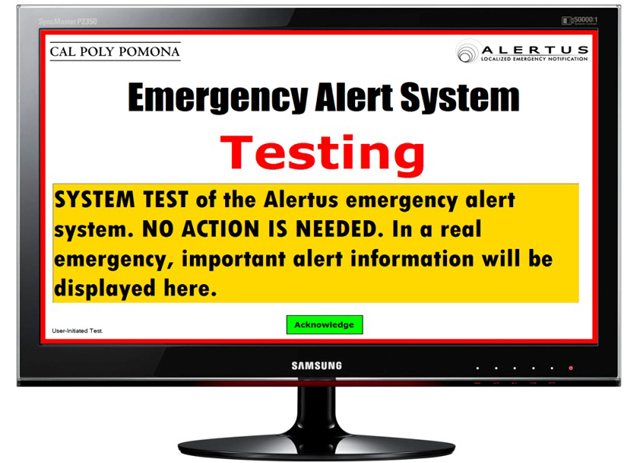 In the event of an emergency, Cal Poly Pomona will provide crucial information as quickly as the situation allows. Information will be distributed through a variety of sources including:
In the event of an emergency, Cal Poly Pomona will provide crucial information as quickly as the situation allows. Information will be distributed through a variety of sources including:
1. Office and Mobile Phones
The system will call university office phones and personal cell phone numbers. In addition, mobile phones can receive an alert via text message. To receive the alerts, be sure your contact information is up to date on BroncoDirect.
2. University Email
Email to your cpp.edu account is the official communication vehicle for the university.
3. Computer Pop-up Messages
University owned computers should receive a full-screen pop-up alert. The full-screen emergency messages will take over campus-owned computers that are active. Exit the screen by clicking the "Acknowledge" button.
4. Broadcast Over the Speakerphone
During an emergency, a message may be broadcast over the speakers of university-owned Cisco phones.
5. CPP Home Page
Urgent notifications will be placed on the university home page.
6. Emergency Information Hotline
Information and updates will be provided on the university's Emergency Information Hotline at (866) 869-POLY (7659). The campus community is encouraged to add this number to their contact lists.
7. Electronic Marquees
The university has three electronic marquees at campus entrances on Kellogg Drive, near the 10 Freeway offramp, and at the corner of Temple Avenue and South Campus Drive.
8. PolyCentric | University News Center
PolyCentric, the university's news website, features breaking news, announcements of campus events, spotlights on various departments, and faculty and staff resources.
9. P ublic Safety Officials and Evacuation Coordinators
A list of evacuation coordinators is available upon request from Emergency Management.
10. Posters, Fliers
Information may be posted at campus entrances, building entrances and other locations as needed.