Single Sign-On Enabled Today
January 2, 2024
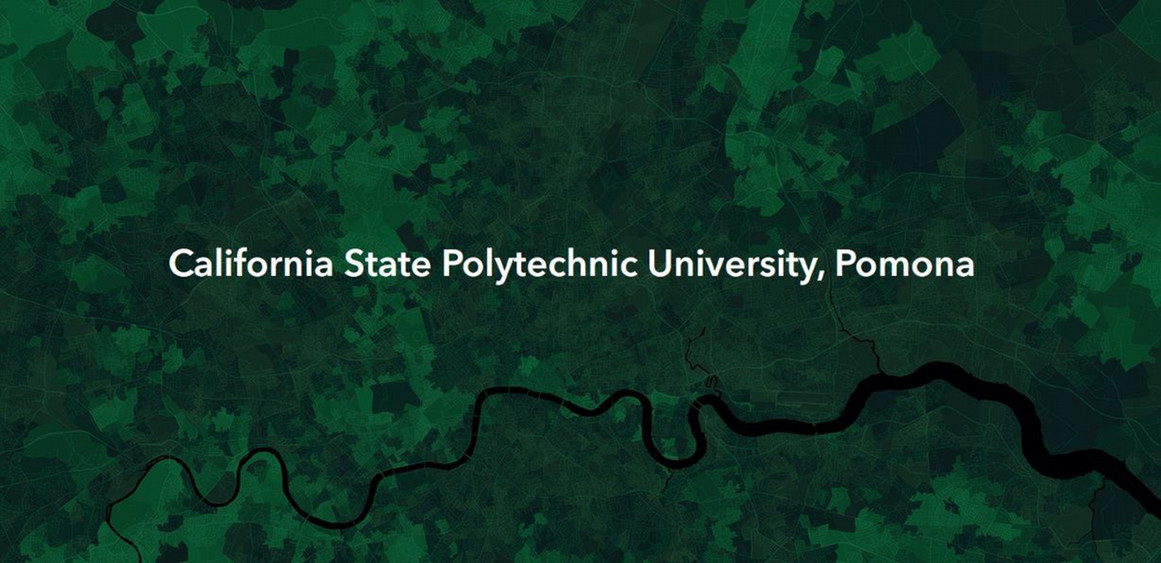
Cal Poly Pomona will now be using Single Sign-On for all new accounts created for the CPP ArcGIS Online organization! The feature will allow for easier & quicker account deployments, additional security, and one fewer password to remember. You can begin by navigating to the URL https://pomona.maps.arcgis.com or if you type in 'pomona' into the blank field for the option to login with 'Your organization's URL' on www.arcgis.com as indicated below. Clicking on the "California State Polytechnic University, Pomona" button will finally get you logged in via SSO.
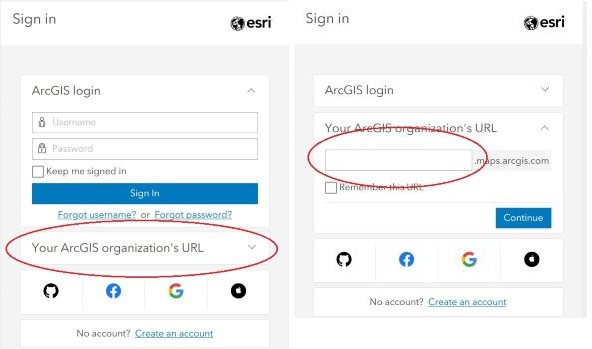
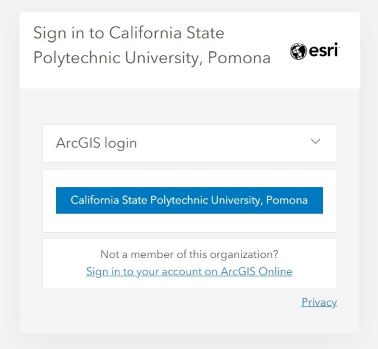
Please do not be concerned about any data loss or other changes with this new feature. All existing accounts, and data, are still available on AGOL when logging in using the 'ArcGIS login' option. This new feature will solely apply to new requests for accounts.
Any new accounts for faculty, staff, or students, must now use the SSO option for creating a CPP AGOL organization account.
For now, there is no mandate for existing users to migrate to using SSO for AGOL, but it is recommended when convenient for you. When ready to migrate, please email the GIS administrator with your old and new username and a transfer will be completed (transfer may take up to 20 minutes), after being contacted to confirm the request. After confirming all information has been transferred, the old account will be disabled and eventually removed from the organization.
Unfortunately, any custom profile information (i.e. profile picture, Bio, etc.), affiliation with groups, and folder structures will not be automatically transferred. Please indicate the groups you wish to be added back to, or restore ownership of, and those changes will be made. If you were sharing content with a group, you may need to reshare that content back to the group. If your account contains many tens of files, or more, with complex folder structures, a scheduled appointment may be necessary to strategize your migration at a future date.
You can contact the GIS administrator (Manny Ainza) via email at mainza@cpp.edu for any questions, concerns, or to request a transfer of content to your new account.
A big THANK YOU to IT&IP for their help in configuring SSO to work!