ArcGIS Online Login
Welcome to AGOL
CPP ArcGIS Online Organization
You may login at www.arcgis.com or click the button.
You may login at www.arcgis.com or click the button.
Login steps are available below.
Step 1
*If you are logging into any other Esri web or desktop app, please proceed to step 2.
 After loading the login page, click on 'Sign In' at either the bottom or top right.
After loading the login page, click on 'Sign In' at either the bottom or top right.
Step 2
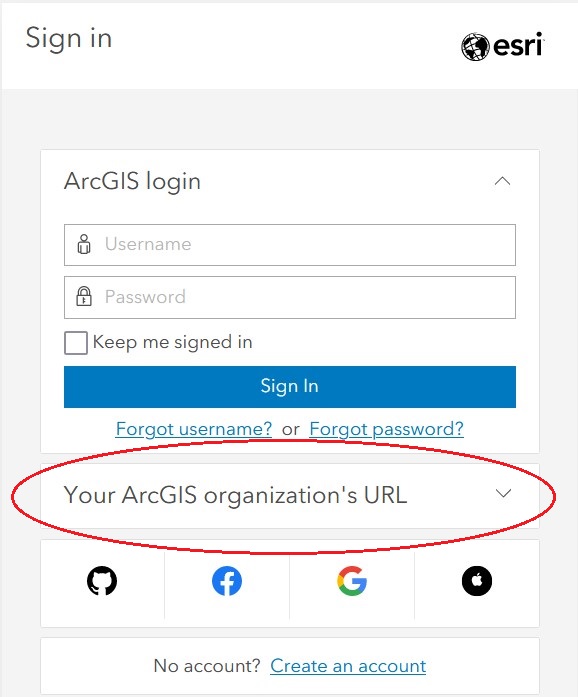 Click on the login option "your ArcGIS organization's URL".
Click on the login option "your ArcGIS organization's URL".
Step 3
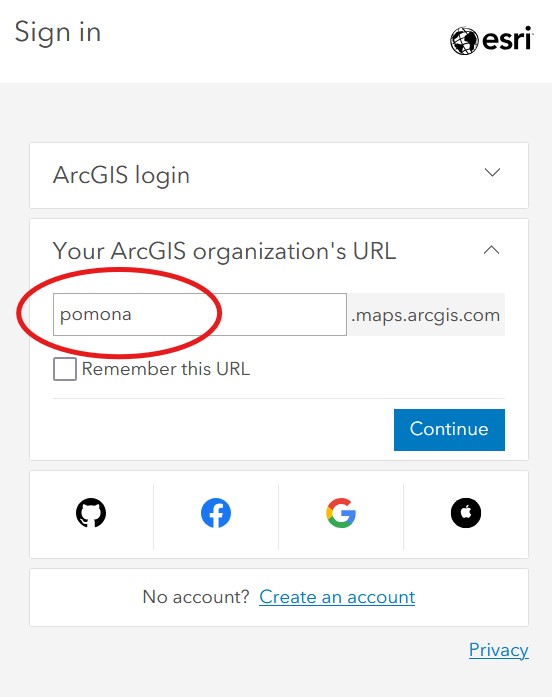 Enter "pomona" into the empty field available.
Enter "pomona" into the empty field available.
Step 4
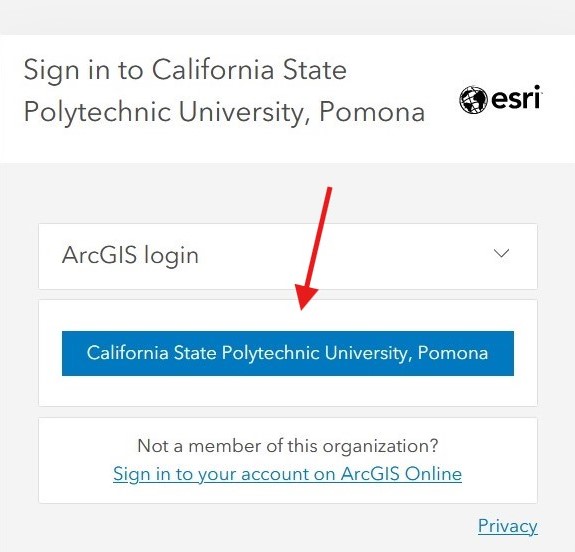 Click on the CPP button.
Click on the CPP button.
Step 5
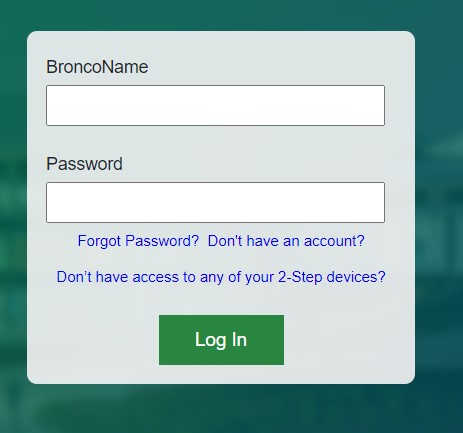 Sign in with your CPP credentials as you normally would.
Sign in with your CPP credentials as you normally would.