Spring 2022 Advising & Academics Toolkit

Advising Resources
CPP Connect
View drop-in and appointment availability for college advising centers and tutoring centersHow-To Videos
Get tips on navigating BroncoDirectGeneral Advising Questions
Contact the Bronco Advising Center via phone at (909) 869-4600, email at bac@cpp.edu or our virtual Zoom queue.
Major-Specific and Undeclared Questions
Visit CPP Connect to view availability for your college advising center or the Undeclared Student Program. Online appointments will be held via Zoom, and you will receive a Zoom link ahead of your meeting.
Faculty Advising
Please contact faculty via email. For a complete directory of advisors, visit Student Success Central.
Student Support & Equity Programs and EOP
SSEP and EOP Advisors are available to assist you via online advising, Monday to Friday, 8 a.m. to 5 p.m. Visit CPP Connect to view availability. Online appointments will be held via Zoom, and you will receive a Zoom link ahead of your meeting. If you have an EOP advising hold, contact your EOP advisor via email.
Intercollegiate Athletics
Contact Scott Tsuji at stsuji@cpp.edu for advising.
You can start the change of major process after you've completed one semester at CPP. Visit the Change of Major Guide for more information. If the major you're interested in indicates you need to attend a change of major meeting, contact the department for more information.

Academic Resources
Courses Approved to Start Spring 2022 In-Person
The linked list is of classes that will meet face-to-face from January 22 to February 12. All other courses will meet virtually during this time.
Instruction Modes
Understand how your courses will be offeredA-Z of Departments
Visit academic department websitesDepartment Chair Contact Info
Find academic department chair contact informationUniversity Library Resources
Find online resources and get online help from CPP librariansCPP students have access to download free or discounted software, including Microsoft Office, Adobe Creative Cloud and AutoDesk.
The Virtual Software Lab provides students and faculty the ability to remotely log into a computer with specialized academic software previously only available from on-campus labs.
The University Library has a limited inventory of laptops and hotspots available for students to check out on a first come, first served basis. Laptops are available for a 4-hour loan when on campus or for semester-long loans. Hotspots are available for semester-long loans. Visit the University Library's website for information on how to request equipment.
Several internet service providers have pledged to offer students low-cost or free internet service to those who qualify. See below for potential options:
- Internet Essentials - The website also includes the option to video chat with customer service agents in American Sign Language. There are also two dedicated phone numbers: 1-855-846-8376 for English and 1-855-765-6995 for Spanish.
- Charter/Spectrum - Charter Communications, Inc. announced its participation in the Federal Communications Commission’s (FCC) Emergency Broadband Benefit Program, part of the company’s ongoing commitment to help close the digital divide. Find more info and sign up here.
How-To Guides
Learning Resource Center and Writing Center Tutoring
Tutoring appointments are available in-person and online via Zoom. To schedule an online tutoring appointment, visit CPP Connect. Email lrcscheduling@cpp.edu by 8 a.m. for same-day appointments.
EOP Tutorial
EOP Tutorial is an academic community of learners and peer-educators dedicated to student success. We are offering one-hour tutorial sessions with our Success Strategists through Zoom.
Visit the EOP website to learn about our services and how to schedule an appointment.
Office Hours:
Monday - Friday: 8 a.m. to 5 p.m.
Students can access DRC resources on the DRC website and can reach out directly by calling 909-869-3333 or emailing drc@cpp.edu.
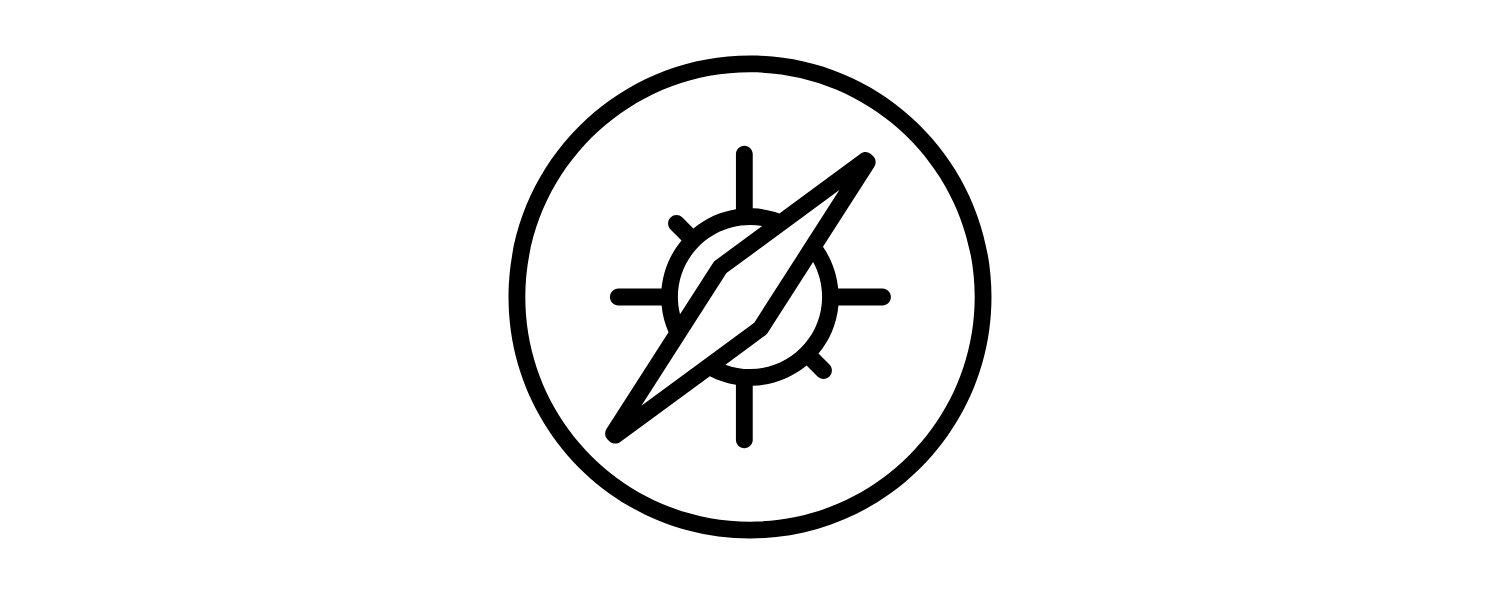
Campus Resources
University Map
Get around campusParking Information
Purchase a parking permit and find FAQsFoothill Transit ClassPass
Ride the Foothill Transit and Silver Streak buses for free
Safer Return Website
Cal Poly Pomona is committed to ensuring that students receive the highest quality learning experience that reflects our inclusive polytechnic education, and we are committed to protecting health and well-being. We are engaged in a campus-wide effort to bolster virtual/remote teaching, learning and student support offerings.
Visit the Safer Return Website