Bronco Mentoring Program
How to be a mentor?
Back to main Bronco Mentoring Program page >>>
![]()
Signing up to become a mentor is easy! Please follow the steps below:
1. Visit cpp.joinhandshake.com and click Sign Up for an Account on the left side of the screen.

2. Select Mentor on the far right and fill out the account information using your email address (if you already have an account as a student, career services staff member or employer you should use the same email address). Once you have done this, go to your email and confirm your account.

3. Enter your name, email address and password
- Tip: If you already have a student or employer account use the same email address so you can easily navigate between accounts

4. You will need to confirm your email address by clicking Confirm your email.
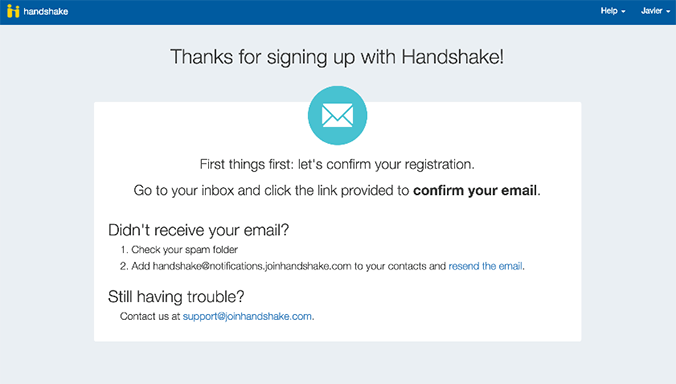
5. Once you confirm your email address you will be taken to the main login screen where you can enter your email address and password.
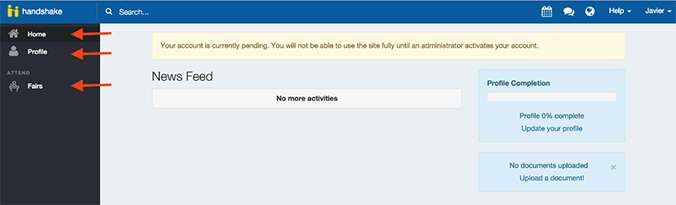
The university you are requesting access at may require your profile to be approved, if you see this message you will need to wait for you university to approve your account. You can reach out to the career center if you would like an update on the status of your account.
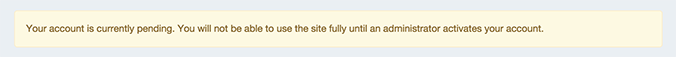
You should receive a response within 1-2 business days.
6. Welcome to Handshake! The first step is to fill out your personal profile in order to give students an idea of who you are and what type of mentorship you would like to provide.
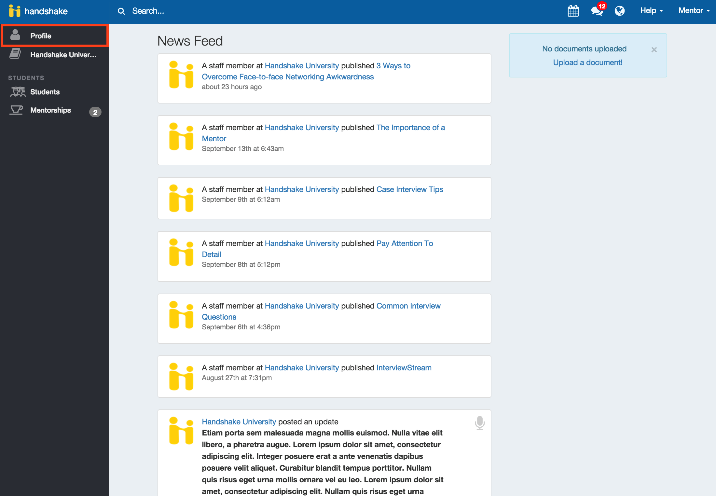
7. Fill out all of the information in the profile by clicking the plus sign in the top right corner of the sections.
8. Best practice when filling out your profile:
- Consider putting your LinkedIn profile and any websites that would help give students a better idea of what you do under the External Links section.
- Use the Skills section at the bottom of the page just like your LinkedIn profile
- Once the first page is done, go to the top navigation to continue filling out your profile.
9. The next section is Accounts where you can determine what type mentoring you would like to do.
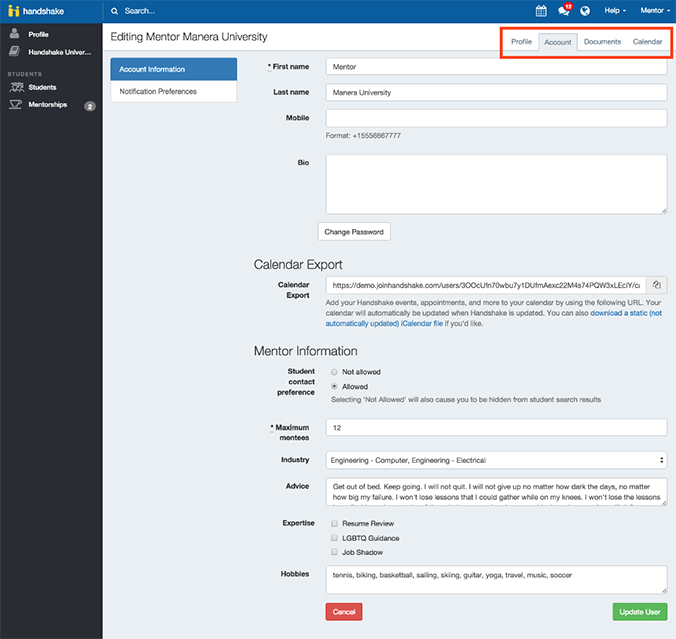
10. Best practices when filling out account information:
- Advice should be used to tell the students a little more about what you would like to do for them, and any pieces of advice you think everyone that gets on your profile should know.
- Mentor Information: This is where you get to control how your relationship with students operates. Here you can determine if you would like students to reach out to you or decide that you would only like to reach out to them (use the student contact preference field to control this).
- Upload any documents that you feel would be relevant for the mentorship process. This may include things like: a portfolio of your work or tips on career searches.
That’s it! Students will contact you to request mentorship. If you have any questions please feel free to contact the Office of Alumni & External Relations at alumni@cpp.edu.