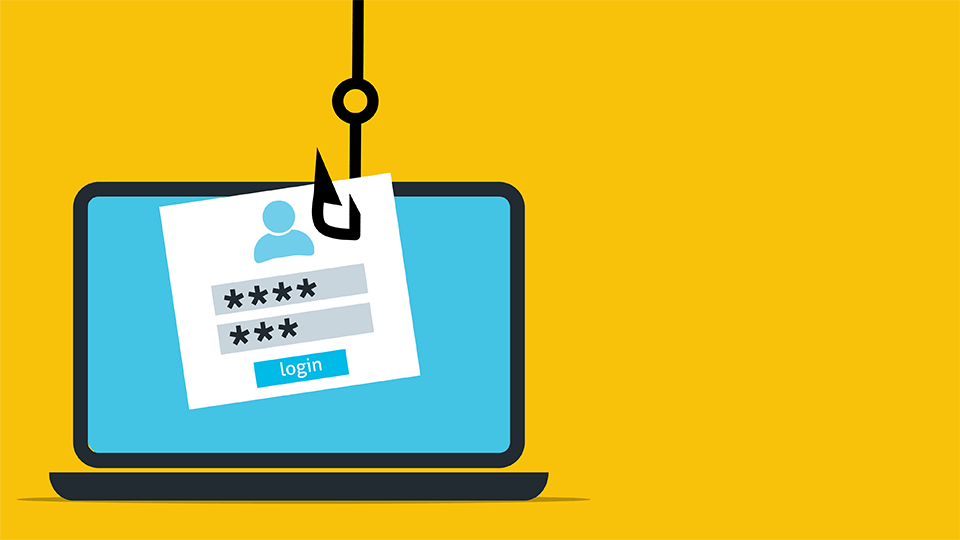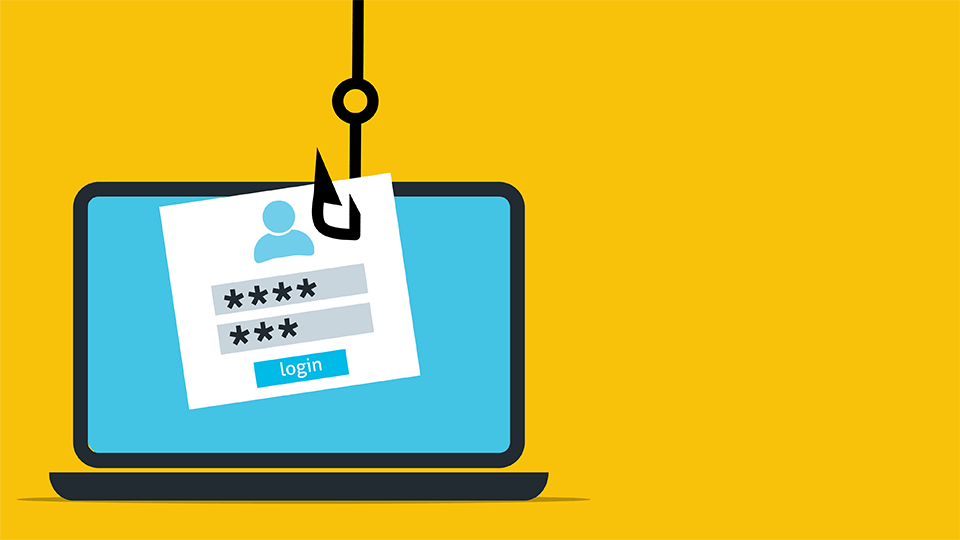Spring 2023 Newsletter
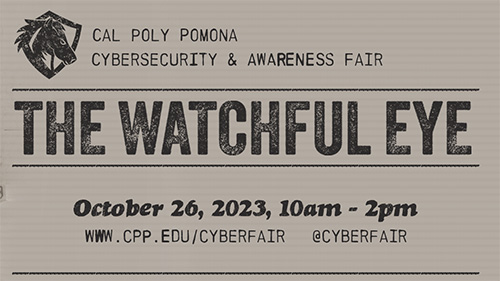
Upcoming Event
Cybersecurity and Awareness Fair- Date: October 26, 2023
- Time: 10 am to 2 pm fair, 2 to 5 pm job fair, 5 to 7 pm closing reception.
MediaVision: Elevating Content Creation
MediaVision collaborates with students, faculty, and staff to elevate the quality of academic and branded content for the University. These services and studio resources available to the campus community were presented on March 21 during their open house.
Multimedia Designer and Developer Lindsey Bistine Zavala discussed content creation in support of Cal Poly Pomona's mission.
"Producing content is about telling a story and appealing to the viewer's emotional side, finding a message that compels action." Zavala continued using a recent project for the Black Achievement Success and Engagement in Science program (BASES) as an example. "We created a video highlighting the importance of creating a safe space and community. As well as the program's role in increasing the number of black students entering STEM fields."
BASES' creates a learning community for black students during their first year that continues throughout their CPP experience.
Zavala continues. "We go out, film interviews, and get these nuggets of good information, but trying to weave it all together can be challenging. Like putting a puzzle together where you know what the picture is, but you have multiple puzzle pieces mixed up in front of you, so you have to sift through everything to craft that final picture."
"Annually, we create a Fall Conference video. I enjoy this because it allows me to find unique ways of blending photos and videos into a motion graphic piece. Each year, this is my standout project to push myself into using new graphic or animation styles to set the tone for the year ahead. I love taking a list of highlights from the previous year, crafting that into a script, and storyboarding it out. Being a part of the whole process is fun and sometimes tedious, but it is a great way to look back and see how awesome our school is!"
Much of MediaVision's work can be viewed across campus social media accounts and at streaming.cpp.edu.
Content Creation Environments
The Classroom Studio is a flexible lecture space for multimedia recording and classroom presentations. MediaVision staff manage the room's technical aspects, allowing presenters and the audience to participate as they would in a traditional classroom. Features include an available green screen, cameras and microphones, and high-definition screens.

The Creation Studio features a studio desk, green screen, multi-camera configuration, and lightboard. The Creation Studio desk provides a presentation location that can actively switch between presented content and the speaker or integrate both. Richard Garippo, Media Production Specialist, describes the studio as a space for content creation in a single take; once finished, the video is made available to the presenter for viewing.
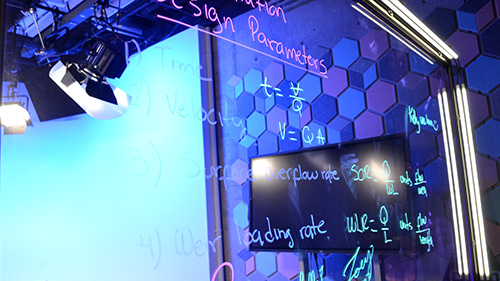
Lightboards are a video presentation alternative to chalkboards allowing presenters to maintain eye contact with their audience while describing a process, model, or diagram. Main points can be written before recording, allowing the presenter to expand or document a process. Lightboards provide subject matter experts with a tool for presenting short chunk content as a single concept or problem within a few minutes.
The Production Studio provides lights, cameras, and sound isolation for recording video interviews, addresses, lectures, and expert panels.
The Audio Booth is a vocal studio for recording clean audio for projects such as video narration, voiceovers, and podcasts.
Professional Services
- Produced Content
- 77 Hyflex Classrooms
- 20 conference rooms
- Instructional pop-up spaces
MediaVision invites the Cal Poly Pomona community to request studio space and services by visiting www.cpp.edu/mediavision. Reservation requirements and lead times vary by studio, service, event, and project complexity.
Five Tips For Recording Video Presentations (PDF)
- Avoid bright colors or narrow striped patterns on clothing.
- Make eye contact with the camera.
- Pause for 3-5 seconds at the end of a recording to allow for a fade-out.
- Ask questions and advice from MediaVision staff.
- Relax, be natural, and be yourself.
Phishing & Fraud Prevention
Phising is the practice of sending a message that appears to be from a trusted source, hoping to lure victims into revealing personal or sensitive information. The following are common phishing terms and methods used by attackers and how mitigate risk.
Email phishing is the most common. An attacker sends an official-looking email containing links or information leading to a fraudulent website, service, or email address. Typically these are automated, vauguely worded and their intent is to obtain information or initiate fraudulent financial transactions across a large pool of recipients. A quick check of the sender's actual email address can usually confirm an email's authenticy. However, if you're asked for personal information or to perform an unusual transaction, don't reply. Instead visit their website, call or contact them directly. Don't reply to the emal or use contact information embedded in the communication.
Spear phishing, deceptive phishing, and whaling are direct attempts to request or reveal information from individuals or specific groups These often appear to be from a professor, supervisor, colleague, family member, friend, organization, or someone you have built a relationship with. An attacker may pair your username, password, account number, and other information found on websites or social media posts. Additionally, these attacks are not limited to email; they might masquerade as someone you follow on social media by mimicing their name and avatar.
Other forms of phishing include Smishing, the sending of fraudulent text messages on "behalf" of an individual or organization. Similarly, Vishing is calling the target claiming to be from a trusted source.
Why is phishing so prevalent?
Phishing relies on your trust in the person or organization they're impersonating. Often the process is automated and easy to spot. However, evolving techniques allow attackers easily customize a message that may seem legitimate. Attempts frequently use social engineering to induce anxiety, stress, and urgency to get their victims to take action quickly before suspicions arise.
Tips for defending against phishing attempts
- Don't trust displayed names and avatars in email, apps, or social media. Verify the email address and user profile are from the person you believe to be contacting you.
- Bronco 411 is a directory provided by Cal Poly Pomona and to verify the contact information of faculty, staff and students.
- Always be skeptical of an unknown or unsolicited phone call or message.
- Read and look for typos, odd grammar, or unusal phrases.
- Limit personal information available to the public. Close social media accounts and services you no longer plan to use These accounts are often sources of public information even when listed as private.
- Unsubscribe from email newsletters and notifications to reduce inbox clutter.
- Never share passwords across multiple platforms or accounts.
- Enable Multi-Factor Authentication for accounts and services that offer it.
- Students, Faculty, and Staff have access to LinkedIn Learning which offers courses on phishing and cybersecurity.
If you receive a suspicious message posing as someone from Cal Poly, Pomona, contact the IT Service Desk or IT Security.
Tips, Tools, and Tricks
Students: Before and shortly following graduation, migrate your cloud accounts to personal accounts a month or two before commencement. Migration will provide ongoing access to your assets before your Bronco Account is deactivated.
Students, Faculty, and Staff: Microsoft 365 applications are available. Users can install Microsoft 365 on up to five devices and receive 1TB of cloud storage. Adobe Creative Cloud is also available at a reduced cost.
Eduroam is a secure, worldwide roaming access service developed for the international research and education community. Visit our Eduroam page for information on accessing wifi services while on campus.
Welcome to the Division of Information Technology and Institutional Planning
New staff and roles* between February 24, 2022, and June 6, 2023
Client Services
- Cheryl Carlson
- Jim Cesari
- Mike Fredette
- Lloyd Garcia
- Michael Portillo
Enterprise Applications and Data Warehouse
- Kayla Mayweather
- Ederito Santos
- Christina Wade*
Institutional Research, Planning, and Analytics
- Tasanee Thienpothong
Information Technology
- Candice Valentine
IT Security and Compliance
- Laura Carrizales
IT Support Services
- Sean Preschern*
Mobile and Web Applications
- Roman Guerrero
- Kevin Kwik
- Jinah Young*
- Amir Zabeti
Network & Telecommunications
- Juan Robles
Technical Support
- Blake Vanroom
VP / CIO
- Joseph Dickson
Division Notices
Classroom Lectern Computer Logins
Beginning Fall Semester 2023, all lectern podium computers require your BroncoAccount authentication to use classroom presentation equipment. Remember to log off when finished. Refer to the BroncoIdentity and BroncoPassword FAQ eHelp articles and contact IT&IP Support Services.
Enhanced Student Learning
Division staff participated with our campus community in providing academic space options for the fall semester.