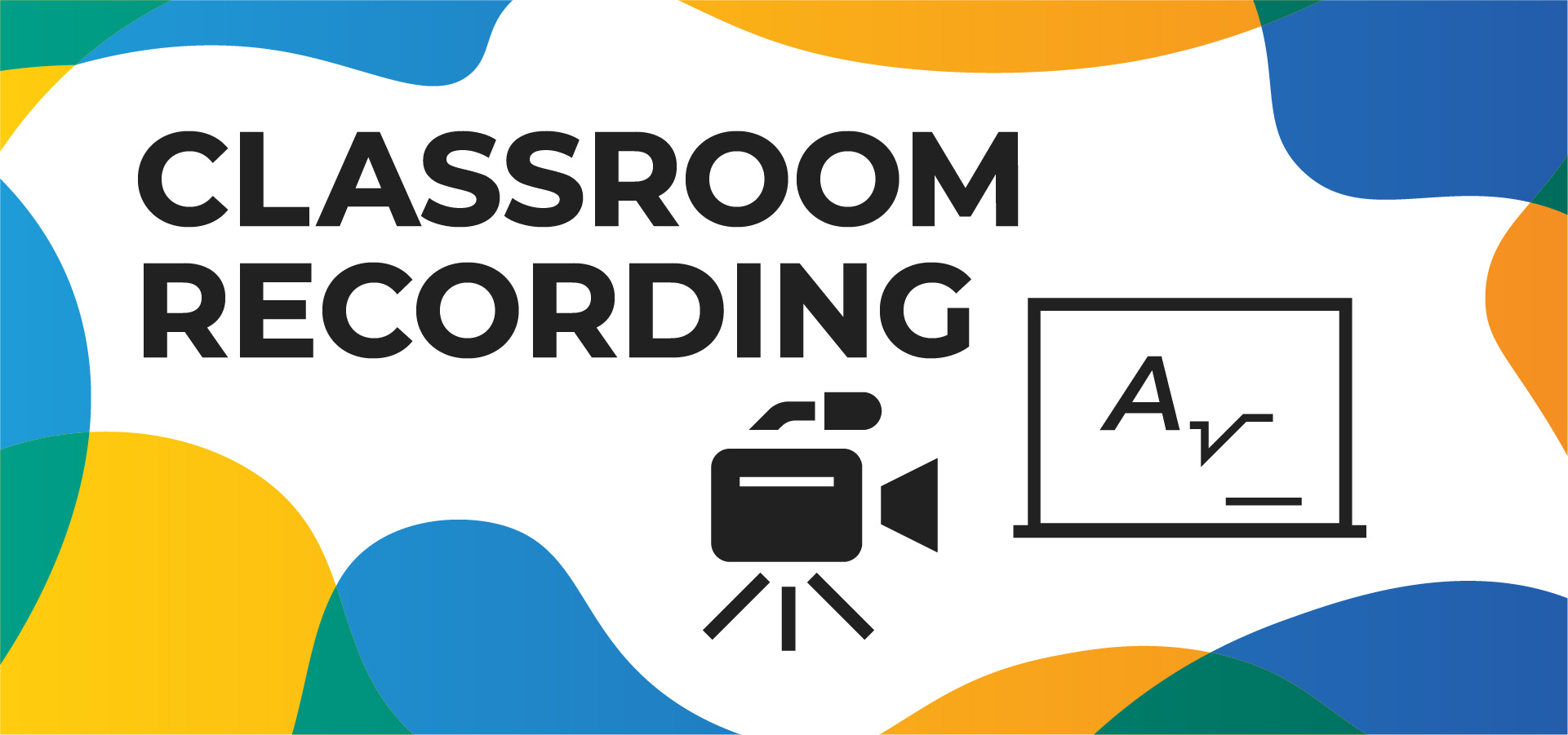Classroom Recording
The studio classroom (Studio D) is a multipurpose studio that is configured like a traditional classroom with seating for 30 students. A technician is responsible for operating all aspects of the studio classroom so you can focus on delivering your presentation.
If you would like to prepare materials for online or hybrid courses, the classroom studio is a great option. You're welcome to produce content in front of a live student class or alone on your own time. Also if you need to miss a class due to conference travel, jury duty, or other planned absences, let us assist you in creating content so your students do not fall behind.
Ready to schedule a recording?
Request your appointment
- 2 weeks advance notice for single recordings
- One term advance notice for full course recordings
- The MediaVision staff will reach out to you to confirm the event and gather details if necessary.
- If it is your first time at Studio D and would like an orientation, please note so in the request.
- Prepare and test your materials in advance and bring your materials on your own laptop or on a thumb drive.
- Review the Classroom Recording Preparation Tip Sheet (PDF)
- If desired, select a background image you would like to use with the green screen option.
- You will receive an email from MediaVision including the web links to your recorded sessions.