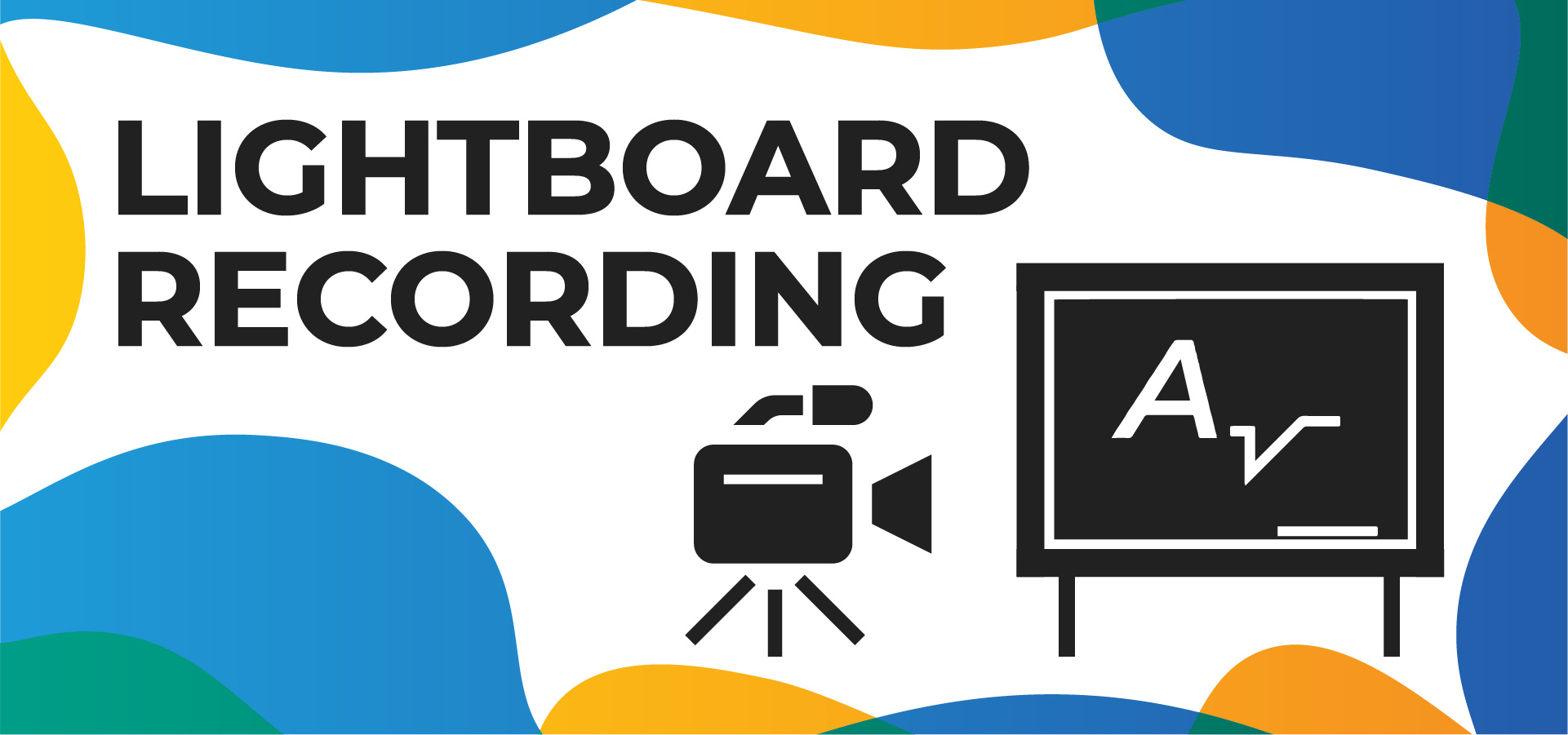Lightboard Recording
Mediavision, in collaboration with Center for the Advancement of Faculty Excellence (CAFE), has an innovative technology available for content development.
Lightboard provides a unique way to capture your lecture using glass as your chalkboard and using markers as your chalk. Instructors are able to engage with their students while writing and describing the content face forward.
Ready to schedule a recording?
- All first-timers, please set up an instructional design consultation with our colleagues in CAFE before requesting Lightboard recording.
- Request your appointment
- 2 weeks in advance for single recordings
- The MediaVision staff will reach out to you to confirm the event and gather details if necessary.
What to expect from us?
- You will receive the final recording link within 5 business days
- Closed captioning will be included
- Markers are provided
Best Practices
- Make sure to prepare your lesson ahead of time with an outline.
- For any content you'd like to use in your presentation (e.g. PowerPoint, JPG, PDF, etc.), ensure that the background is black, as this will appear invisible and allow you to engage with this content. Here is a PowerPoint Template for you to download to prepare your presentation.
- Provide your PowerPoint, PDF, or JPG to MediaVision at least 24 hours prior to recording: mediavision@cpp.edu.
- Be sure to wear solid, darker shades of clothing.
- Make your lesson short! No longer than 6 minutes; one concept, one problem.
Thank you to the Mechanical Engineering department for constructing our lightboard. Also, thank you to Professor Michael Peshkin for the original inspiration and design, lightboard.info.