Microsoft 365 Installation Tutorial
Visit the Office 365 website to download Microsoft 365

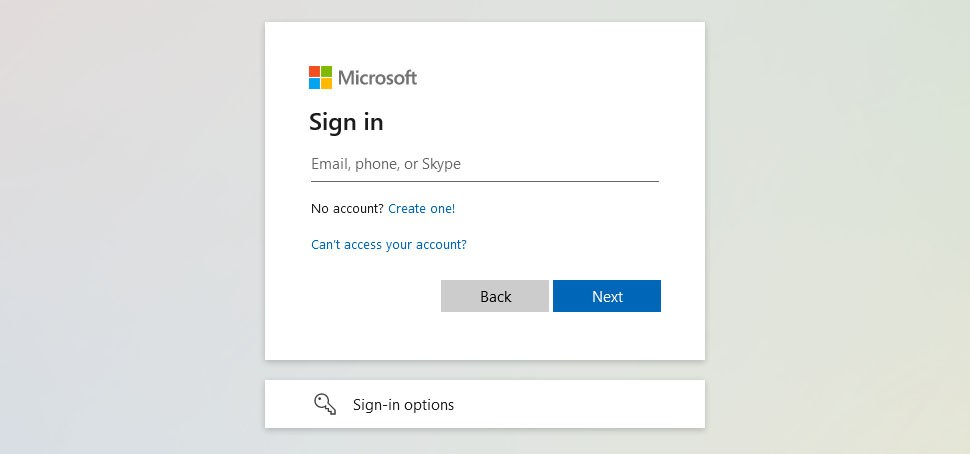
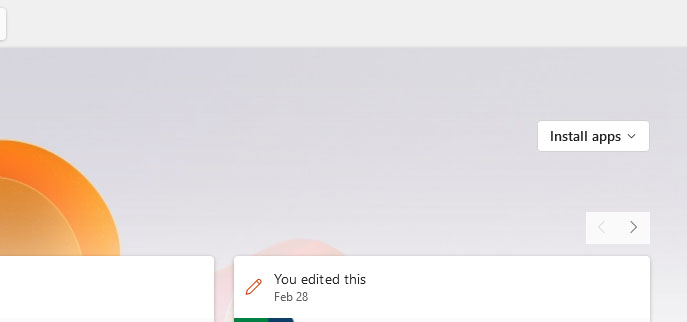
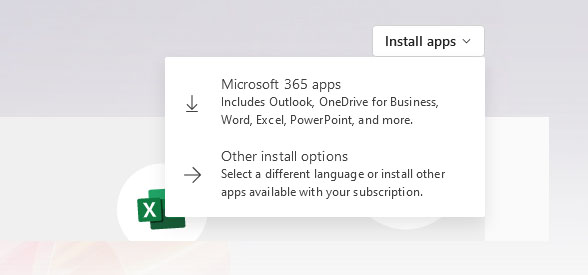
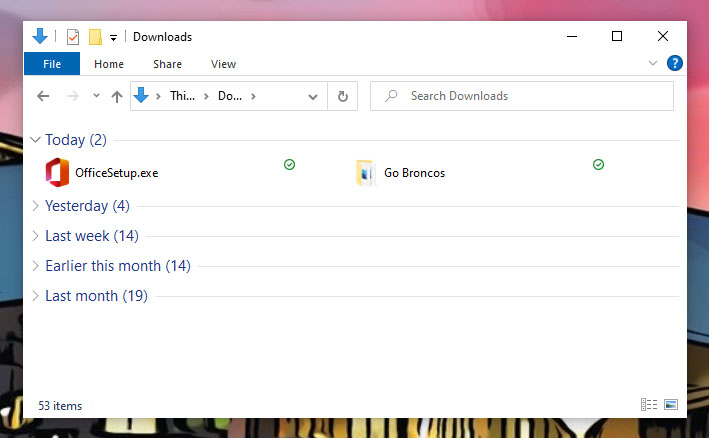
Resources
Visit our eHelp article Microsoft Office 365 for additional information.
Visit the Office 365 website to download Microsoft 365

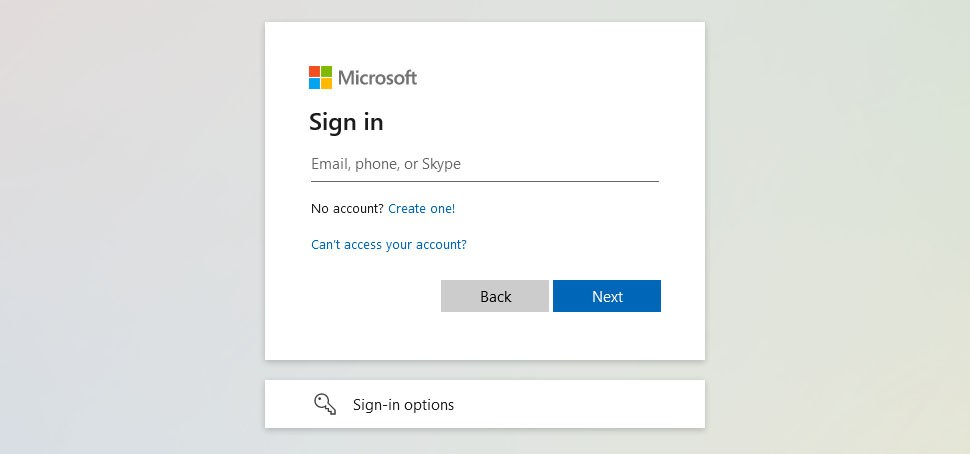
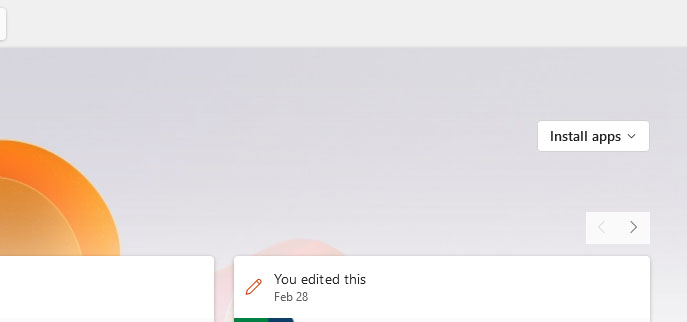
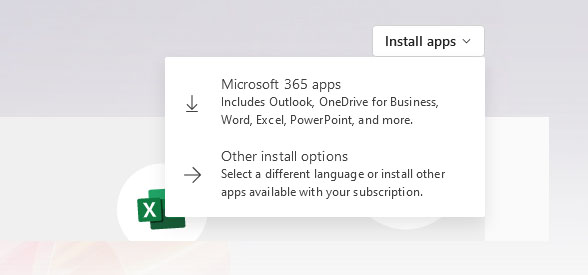
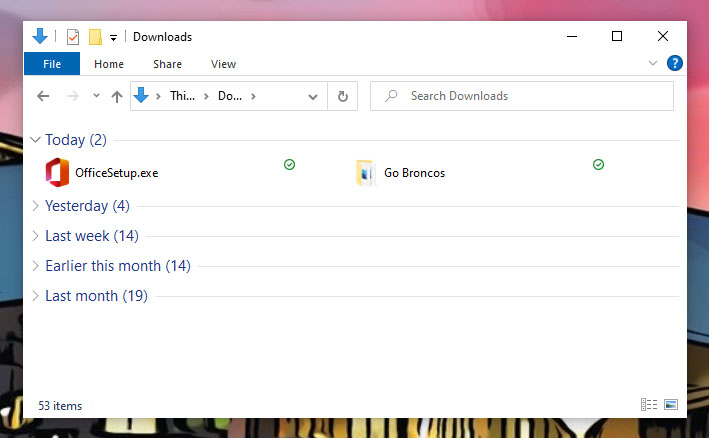
Visit our eHelp article Microsoft Office 365 for additional information.