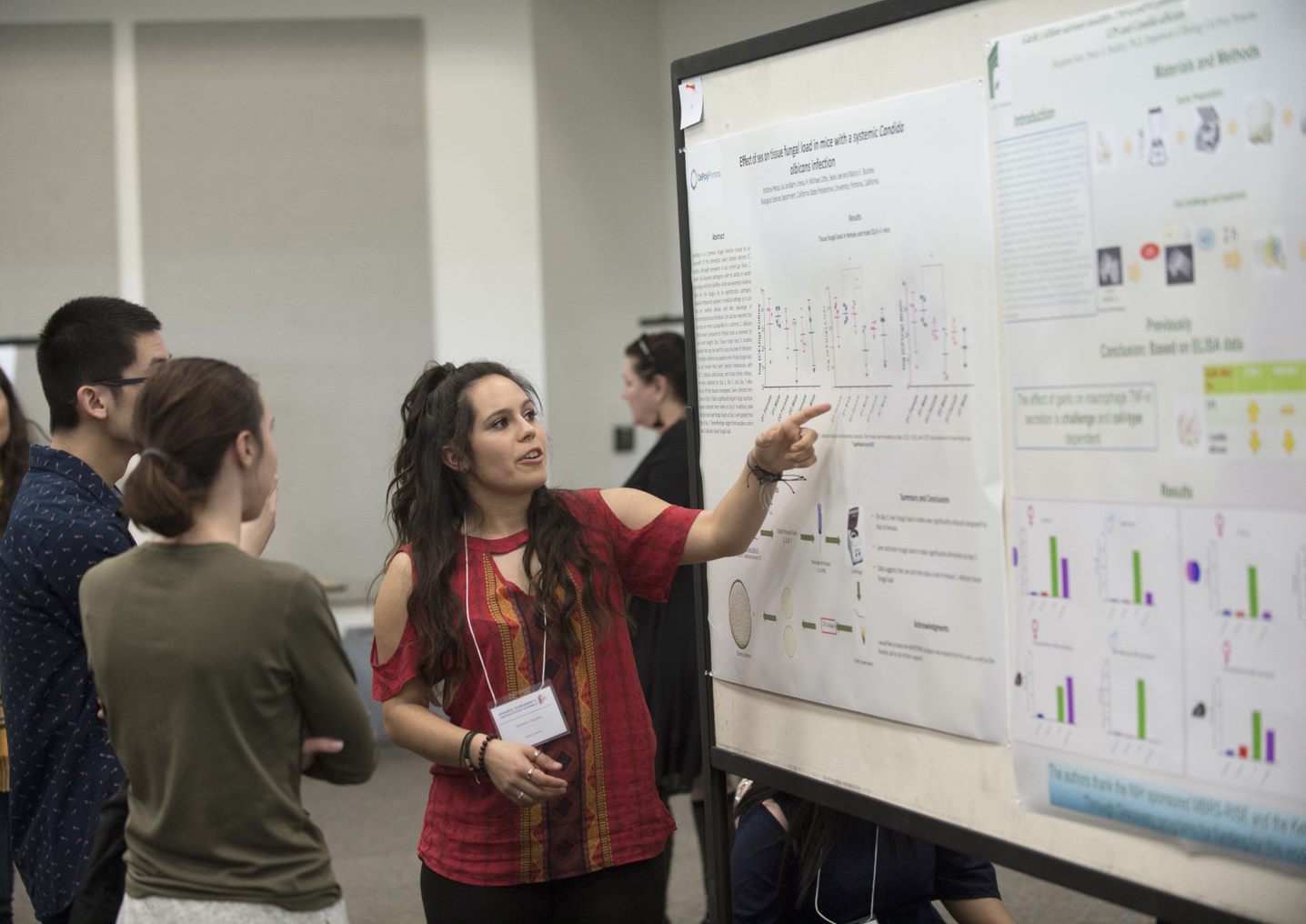Research Presentation Guide
Research Presentation Guide
Presenting your research is a key component of conducting research. Some students conduct research to gather a more in-depth look into their field. Others are looking to build their research skills and portfolio. Whatever your reason may be for presenting, the task can seem a little intimidating at first. One way to combat this presentation anxiety is with careful preparation and understanding what is expected from your presentation. Knowing the guidelines for each type of presentation is the first step to making sure your presentation is a good representation of all of your hard work.
General Guidelines
1. Be organized!
Know the clear and unifying point of your research, and be able to communicate it to an audience.
2. Use the format of your academic discipline
Most research in the sciences and some social sciences is organized in the following components (or versions of them):
- Abstract
- Introduction
- Methods
- Results
- Discussion
- Conclusion
- References
- Acknowledgements
In other disciplines, these components may be less formal, but all research should have an introduction, address a question or problem, and discuss or analyze the results of its inquiry. Consult with your faculty mentor regarding selecting the best format for your presentation. The Purdue Online Writing Lab has a lot of resources for student researchers including style guides. Students can also search past Student RSCA Conference and Creative Activities and Research Symposium (CARS) abstracts through the Bronco ScholarWorks University Library website, CSU Scholar Works RSCA Conference Abstract Collection, CSU ScholarWorks CARS Abstracts Collection.
3. Make your research as accessible as possible to a broad academic audience, without sacrificing its disciplinary rigor.
4. Anticipate possible questions
Take notes on questions (and the names and addresses of the contacts you’ll make while discussing your work).
5. Rehearse your presentation in advance.
6. Credit all sources; be truthful; respect your audience
Oral & Performance Presentation Guidelines
- This format includes an 10-minute presentation, followed by a 5 minute Q&A session per project.
- Projects are grouped closely according to the selected project discipline.
- Entrants in the Oral category will present their research in-person at the conference, and may use slides or other materials to aid their presentation. Entrants in the Performance category may perform a piece they have given or a work they have created; their oral presentation should focus on the rationale and historical context underlying their interpretation of the material. All presenters will be required to be present for the live Q&A.
- Visual Aid: Slideshow, video, or graphics to support 10-minute oral talk.
- Examples: Oral: PowerPoint presentation. Performance: Dance, music, poetry reading, theatre, film.
- NOTE: You can select to be placed in a "competitive presentation" to be judged, or to present in a session without a judges' panel or "non-competitive presentation". There are only ten competitive sessions at the Student RSCA Conference. Winners from each judged session will receive a $100 cash award and go on to represent Cal Poly Pomona at the CSU Student Research Competition.
We encourage you to use the tips below that will best help you prepare your for your oral or performance presentation.
- Rehearse your presentation in advance with friends or family. Make sure that it is no more than twelve-minutes long. Ask your rehearsal audience what they have learned to see if you're getting your point across.
- Establish early a clear and unifying point and repeat at least three times during your presentation.
- Clearly explain the applicability of your research to your discipline and/or the real world.
- Face your audience; speak slowly and clearly and project your voice to the back of the room. Whether you are working from notes (or slides) or reading from a text, make eye contact with your audience as frequently as you can.
- If you're speaking from notes, number them so that you won't lose your place, and remember the general outline of the points that you want to make and the order in which you'll make them. If you're reading, read slowly enough to understand what you're reading (at a rate of about two minutes per double-spaced page).
- If you are using visual aids, prepare them well in advance and make sure they are clear.
- Keep words to a minimum on visual aids; make sure they are readable from the back of the room. Words should be large enough to read from several feet away, but don’t use all caps. Avoid using light colors for words such as yellow or orange. The size of the typeface should be at least 14 point .
- Number your visual aids so you always know the order in case they get dropped or misplaced.
- Watch your audience response; if they seem lost, slow down.
- Bring a pen and pad of paper for notes and to record names and addresses of contacts.
Student presenters with questions about computer or technical support should contact the event organizers in advance at our-cpp@cpp.edu.
For the campus conference held in-person, Cal Poly Pomona will provide computers, projectors, and screens for students making oral presentations with visual aids. (PowerPoint is the only supported presentation software, it is the students’ responsibility to make sure the format, version, and presentation software works on the provided computers.) All computers are PCs. Participants should not bring their own computers.
- Students should bring presentations in a PC-compatible format on a USB memory drive.
- Presentations prepared on a Mac must be rehearsed at least once in advance on a PC to ensure compatibility.
- All presenters must indicate clearly the equipment they will need when abstracts are initially submitted.
Aside from posters, sometimes students might have to present their research using slides. Here are some examples of slides ranging from basic, busy and organized.
Basic Slides with Good Visuals (PDF)
- A faculty moderator will chair your panel. They will introduce you and other presenters to the audience, describe the session's topic, keep time, and facilitate a brief discussion following each presentation. It is essential that panels keep on schedule; moderators will stop presenters if they appear likely to run over their allotted time.
- Arrive a minimum of 15 minutes before the beginning of your session and check-in with the moderator so they know you are there and ready to present. For in-person conferences, this will allow you time to upload your presentation to the computer n the presentation room. Stay for the duration and be an active listener. Do not arrive late or leave following your presentation; this is discourteous to other presenters.
- Check all support materials in advance (back-up PowerPoint presentations, handouts, transparencies, etc.) to avoid unnecessary delays in starting your presentation.
- Have a backup plan in the event of equipment failure (for instance, we recommend that you bring transparencies or handouts to guard against computer malfunctions if you're using PowerPoint). For the virtual conference, have a back-up link to your presentation in case there moderator has issues with sharing your pre-recorded presentation with the audience.
- Listen to other panelists’ presentations and participate in discussions that follow.
The criteria below are used at the CSU Systemwide Student Research Competition that occurs after the annual conference in March. Ten student projects are selected from the campus conference to represent Cal Poly Pomona at the CSU Systemwide Student Research Competition that occurs later in the spring term (April/May each year). Each oral & performance presentation will be judged on the following:
- Clarity of purpose
- Appropriateness of methodology
- Interpretation of results
- Value of the research or creative activity
- Ability of the presenter to articulate the research or creative activity
- Organization of the material presented
- Presenter's ability to handle questions from the panel and general audience
Poster & Creative Works Presentation Guidelines
- Poster & Creative Works presentations are carefully prepared to be a live in-person presentation and present a 1-minute elevator pitch to give to your audience.
- Prepare and print a 4 ft x 3 ft poster and be available to answer questions through a 1:1 interaction with audience members.
- Presenters will interact with their audience on a 1-1 basis. Presenters engage viewers through conversation and feedback about the work they have on display.
- After all the student presenters have had a chance to speak, there will be general discussion period where you will have additional time to speak to your fellow presenters and audience members in the session.
- Session length is usually around 1 hour long.
- Visual Aid: Poster, artwork, prototypes, and design projects.
- REQUIRED: A poster or project to share with the audience. Poster size: 4ft x 3ft Landscape.
- NOTE: This presentation type will not be judged.
A poster template can be found below. It is available for students to use but not required. It can be edited by selecting File > Download a Copy.
We encourage you to use the tips below that will best help you prepare your poster and creative works presentation.
- Rehearse your presentation in advance with friends or family. Make sure that it is no more than two-minutes long. Ask your rehearsal audience what they have learned to see if you're getting your point across.
- Clearly explain the applicability of your research to your discipline and/or the real world.
- Face your audience; speak slowly and clearly and project your voice to the back of the room. Whether you are working from notes (or slides) or reading from a text, make eye contact with your audience as frequently as you can.
- If you are using visual aids, prepare them well in advance and make sure they are clear.
- Keep words to a minimum on visual aids; make sure they are readable from the back of the room. Words should be large enough to read from several feet away, but don’t use all caps. Avoid using light colors for words such as yellow or orange. The size of the typeface should be at least 14 point .
- Number your visual aids so you always know the order in case they get dropped or misplaced.
- Watch your audience response; if they seem lost, slow down.
- Bring a pen and pad of paper for notes and to record names and addresses of contacts.
- A faculty moderator will chair your panel. They will introduce you and other presenters to the audience, describe the session's topic, keep time, and facilitate a brief discussion following each presentation. It is essential that panels keep on schedule; moderators will stop presenters if they appear likely to run over their allotted time.
- Arrive a minimum of 15 minutes before the beginning of your session and check-in with the moderator so they know you are there and ready to present. For in-person conferences, this will allow you time to upload your presentation to the computer n the presentation room. Stay for the duration and be an active listener. Do not arrive late or leave following your presentation; this is discourteous to other presenters.
- Check all support materials in advance (back-up PowerPoint presentations, handouts, transparencies, etc.) to avoid unnecessary delays in starting your presentation.
- Have a backup plan in the event of equipment failure (for instance, we recommend that you bring transparencies or handouts to guard against computer malfunctions if you're using PowerPoint).
- Listen to other panelists’ presentations and participate in discussions that follow.
In-Person Poster Format Guidelines
Poster presentations should be no larger than 4'(width) x 3'(height) Landscape. When you apply to present, the conference will provide specific guidelines on whether your poster will be pinned to bulletin board or mounted on a hard backing that will be displayed on an individual easel. Follow the instructions provided by the specific conference. Also please note: NO TAPE, VELCRO, GLUESTICKS, or other permanent fasteners should be visible. If you require a special set-up for your presentation such as a table to display a prototype or design project, please notify the conference so that they can accommodate your request.
Space on a poster is limited, so pick wisely what to present. Your display should be self-explanatory and have a logical flow—others should be able to follow the order even if you are not present. Start with a rough draft of your design on paper, using graph paper or post-it notes to simulate sections.
Place your title at the top of the poster and make sure that the text is large (usually at least 2 inches in height) and clear. Include your name and major, and the name of your faculty mentor and his/her department name, the name of your school and the names of other co-authors. Incorporate appropriate graphics in your poster. Label or describe any charts, tables, figures, graphs, or photos that you use. Make sure all edges line up evenly. Edit, review, and spell check all the elements of your poster display. Be sure to firmly attach all materials to your poster board (spray adhesive, found in art supply stores, works best).
In-Person Poster Style Guidelines
- Don't use more than two fonts. Instead use bold, italic and font size to set type differently. Times New Roman, Arial, and Garamond are suggested typefaces.
- Titles should be at least 2 inches high.
- The body type for the main sections should be at least 18 point if possible.
- Words should be large enough to read from several feet away, but don’t use all caps.
- Stick to a color scheme (try a couple that complement or contrast with each other such as black or navy on white). Try mounting text and figures on colored paper, or using some colored font.
- Be consistent with your white space between sections of text, figures and headings; white space should be ample so the poster doesn't’t look crammed.
Here is a poster template. It is available to use but not required. It can be edited by selecting File > Download a Copy.
Poster/Creative Works Showcase
- Presenters will interact with their audience on a 1-1 basis. Presenters engage viewers through conversation and feedback about the work they have on display.
- The session length is usually around 1 hour long.
- Visual Aid: Poster, artwork, prototypes, and design projects.
- REQUIRED: A poster or project to share with the audience. Poster size: 4ft x 3ft Landscape.
- Posters must be printed on paper, not backed on poster board
- If you will be bringing a prototype and need a table or plug in to display the visual aid, please email our@cpp.edu so that we place you in a row with tables
Resources for Printing Posters
- Please note that there will be a cost for the poster. Do research to find out where the most cost-effective place is. Some recommendations that we have include:
- Diamond Bar PostNet, Office Depot, and FedEx (ranges from $16-$66)
- The College of Environmental Design (ENV) is currently offering a printing service in their printing lab, located in Bldg. 3, Room 1644. The printing service covers 3' x 4' posters with a fee of $25. Find more details on the ENV Print Lab page.
- Reminder: Posters must be printed on paper, not backed on poster board.
Here is a poster template. It is available to use but not required. It can be edited by selecting File > Download a Copy.